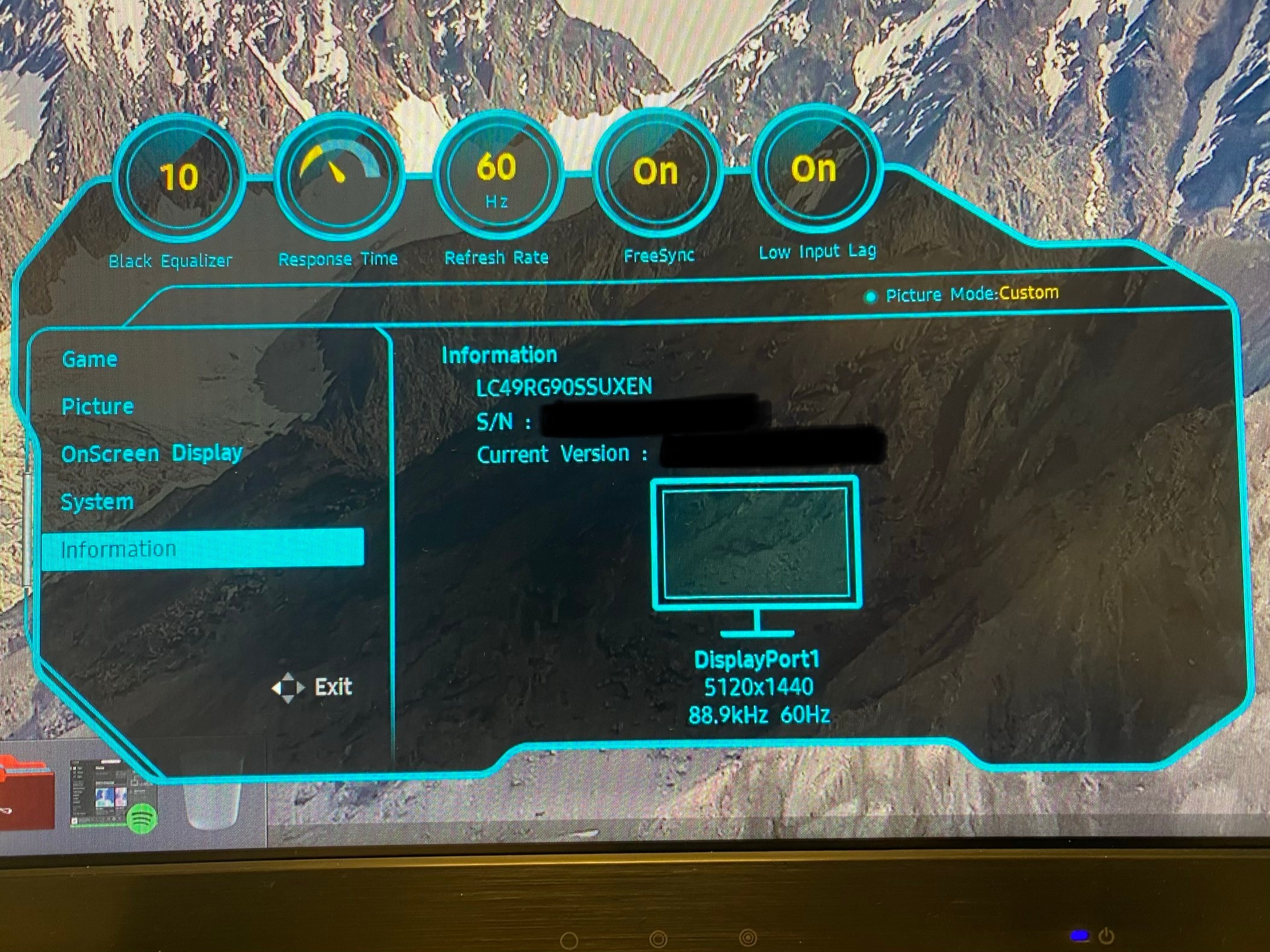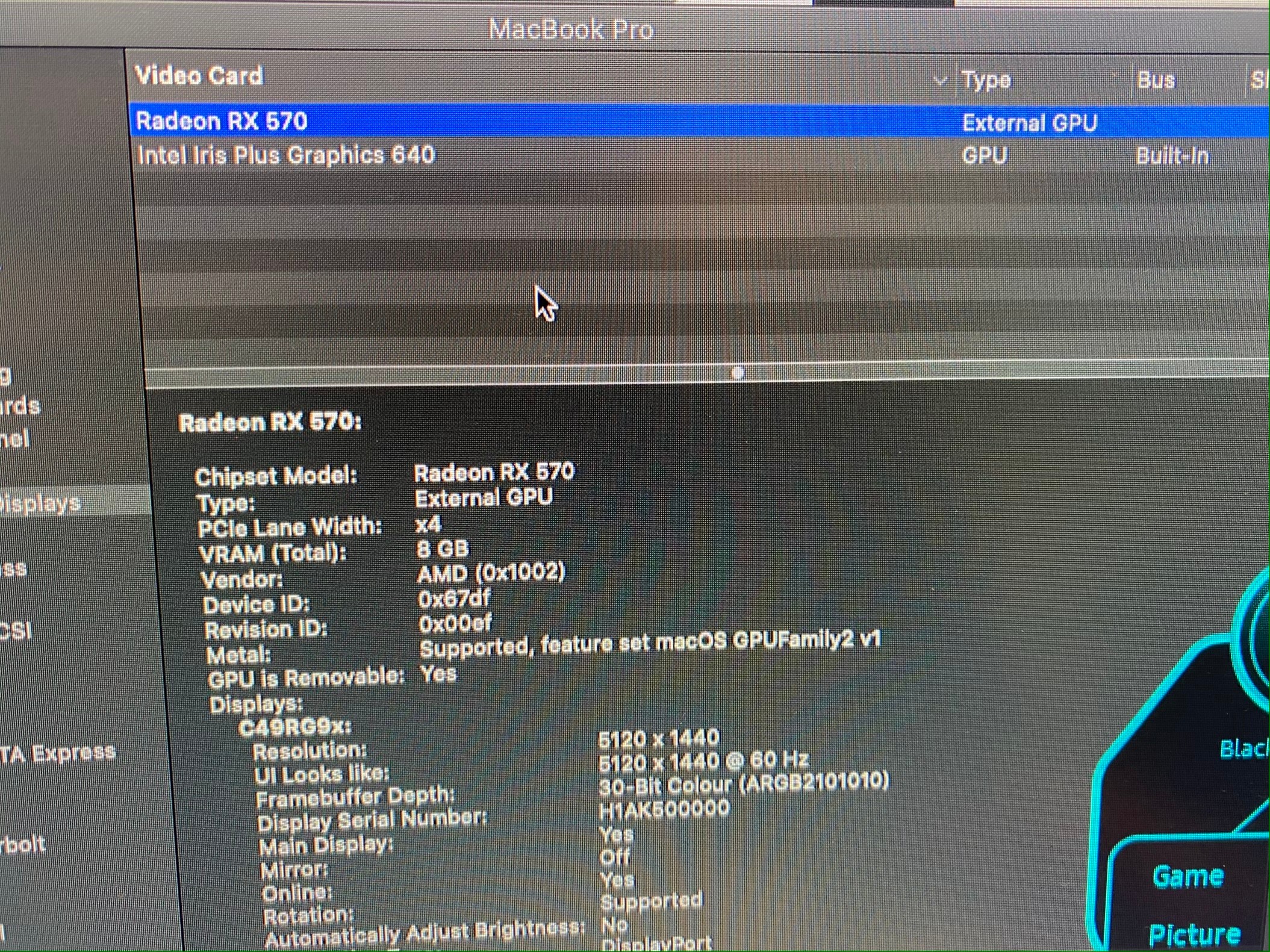All 13 inch MBP with Intel graphics fail to deliver the output of 5120x1440... I was going to purchase the MBP16 with Radeon video card in order to finally get proper resolution out of my Samsung CRG9, but then came up to the experiment.
I have MBP 13 Late 2017 with Intel Iris Plus 640 graphic card and it was unable to give 5120x1440 resolution to the external monitor.
I purchased HP Omen Accelerator (150EUR) + Radeon RX570 video card (170 EUR) = 330 EUR (in my case got additional discount from the store of 90EUR, making the whole purchase 240 EUR big).
MBP13 connects to HP Omen via Thunderbolt 3, and then HP Omen connect to the Samsung CRG9 with one Display port. And this is the whole magic. Please see screenshots below: