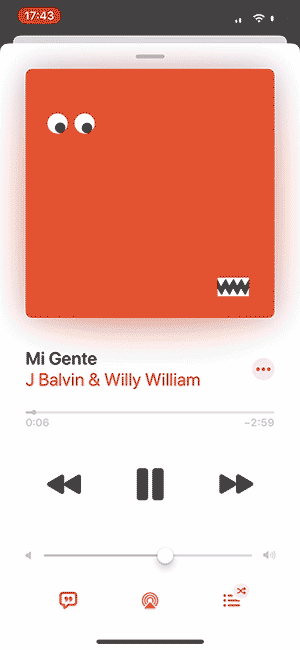This is not working for me.
I'm not sure what you mean by 'turn off Airplay' – I don't think you can turn it off. Mine always shows what the Apple TV is playing below the iPhone's music controls and I don't know how to turn that thing off. I even turned off and on WiFi and Bluetooth just in case, but nothing.
I closed Apple Music, opened it back and started playing a song on iPhone, then tried sending it to Apple TV and it automatically switched to Apple TV controls, I'm so frustrated.
Also, after writing my previous reply, the whole thing has gotten worse. Now I can't send videos from YouTube to Apple TV without it all getting messed up.