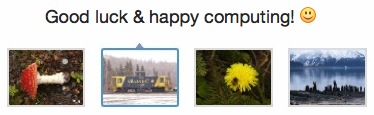Some users with what appears to be marginal hardware support in macOS Catalina 10.15.+
were able to revert to the more stable macOS Mojave 10.14.6; perhaps try not to run the
problematic software at all. This would be seen as a test; while proofs of this nature may
be seen as factual evidence, if you have an earlier system that worked well prior to 10.15.+
There are problems with troubleshooting the newer system, which does nor provide access
to kernel and other now 'read-only' or 'write-only' files that were available in earlier macOS.
Usually the hardware tests at official Apple support can give some indications; while a Mac
may not be run long enough to actually know the cause. In former versions, System Logs
were able to provide some help in diagnostics. Different paths exist to test hardware now.
There is an Apple hardware/diagnostic test, that can be self-run; version varies with build-
year of Mac hardware in question. ~ An end-user may not fully know what results mean.
(..A former test appears to no longer work for Catalina: to 'Log a Kernel Panic'..)
Hardware designed/built before 2013 uses Apple Hardware Test after that date, uses Apple
Diagnostics. • Finding Hardware Faults: Exploring AHT & Apple Diagnostics | tutsplus
• How to use Apple Hardware Test on your Mac - Apple Support
 https://support.apple.com/en-us/HT201257
https://support.apple.com/en-us/HT201257
• How to use Apple Diagnostics on your Mac - Apple Support
 https://support.apple.com/en-us/HT202731
https://support.apple.com/en-us/HT202731
Apple Support can run more thorough hardware tests in their repair facilities. Later Mac
systems configurations have certain advantage over prior builds; I'd consider reversion
to Mojave 10.14.6 to see if that will play better overall.