No, unfortunately. We'll have to assume that the TC is set up correctly.
I will assume that you want the Express to connect to the TC using a wireless connection.
Temporarily, power off the Express and move it close to the TC
Power up the Express again and let it run for a minute or two
Hold in the reset button on the back of the Express for 7-8 seconds and release
Allow a full minute for the Express to restart to a slow, blinking amber light status
On your iPhone........
Go to the Home Screen
Tap on Settings
Tap on WiFi
Look for a listing of SET UP NEW AIRPORT BASE STATION
Tap on AirPort Express under that listing
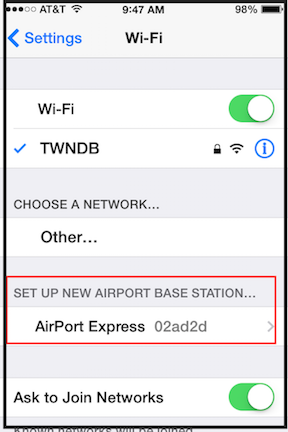
When you tap on AirPort Express, that will start up the setup helper, also known as the "wizard". The wizard will take a few seconds to analyze the network and then display the correct setup for the Express.
You can use the suggested name for the Express if you want, or edit it to your liking.
Follow the prompts and the wizard will set up the Express for you correctly. You may be asked to enter the TC base station password during the setup process.
When you see the message of Setup Complete, tap Done and you are done. Now move the Express to the desired location.
Very Important.......the Express must be located so that is is significantly closer to the TC than it is to the ISP modem/router......so that it will pick up the stronger signal from the TC and extend the network correctly.