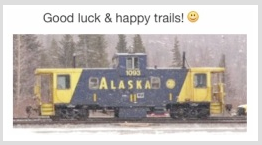There is a fair database from 'Autodesk Knowledge Network' online that may help.
And their support site links through from the pages which follow link below.
Current and previous builds of their software AutoCAD appear on this site. Could
be you may have to check versions, and see if they've a stable build for Mojave.
• System Requirements AutoCAD for Mac 2020 & Before | Autodesk AutoCAD Knowledge Network
https://knowledge.autodesk.com/support/autocad-for-mac/troubleshooting/caas/sfdcarticles/sfdcarticles/System-requirements-for-AutoCAD-for-Mac.html
similar finds via search: https://duckduckgo.com/?t=ffsb&q=AutoDesk+AutoCAD+2017+mac&ia=web
Could be it may install OK (or not) by use of Safe mode on startup.
• Use safe mode to isolate issues with your Mac - Apple Support
https://support.apple.com/en-us/HT201262
{..At times, to start the Mac in Safe mode, can help check system
& can allow software to install; then re-start normally to proceed.}
And/or, there may be a more compatible AutoCAD version. ~ There
are full builds, and updates. Wonder why these fail before they run.