Hi Magne,
I read this yesterday, but had no specific ideas at that time.
Tonight I tried this:
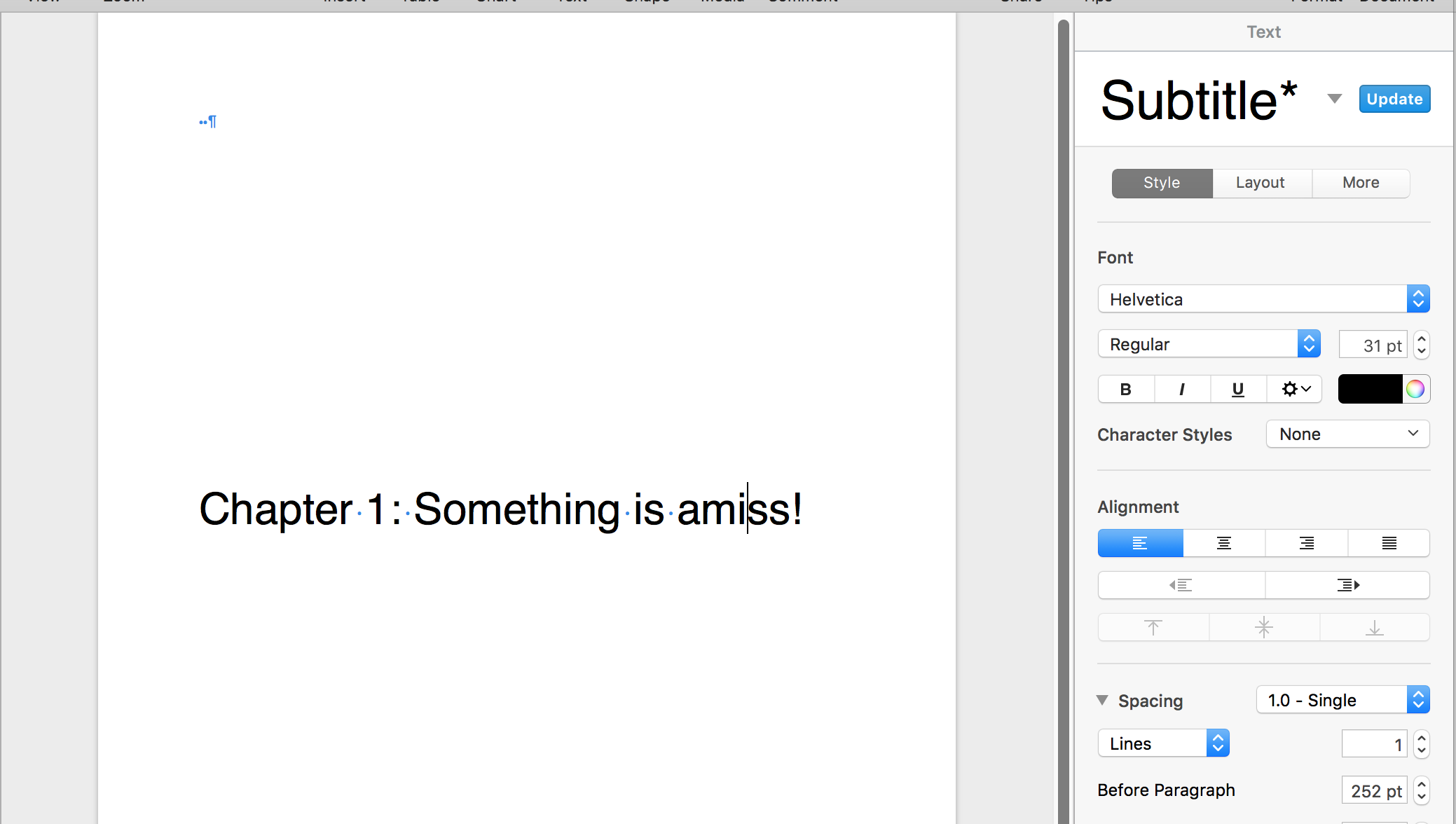
I've modified the Subtitle style to include a type size boost t 31 point type, and specified a 252 pt space before paragraph.
In use, I would either add a large (but not as large as 250 pt) space after the paragraph to put some room between the chapter title and the beginning of the text.
OR
would insert a Page break (two, if the book was destined for a print edition) to start the text on the next page (or the next Right page).
But the key to getting 'space before paragraph' to work seems to be inserting a paragraph break (return) before the title. (I have Show invisibles set, so you can see I've placed two spaces, then a return at the top of the page. It may be possible to omit the two spaces without losing the space before paragraph.
Regards,
Barry
