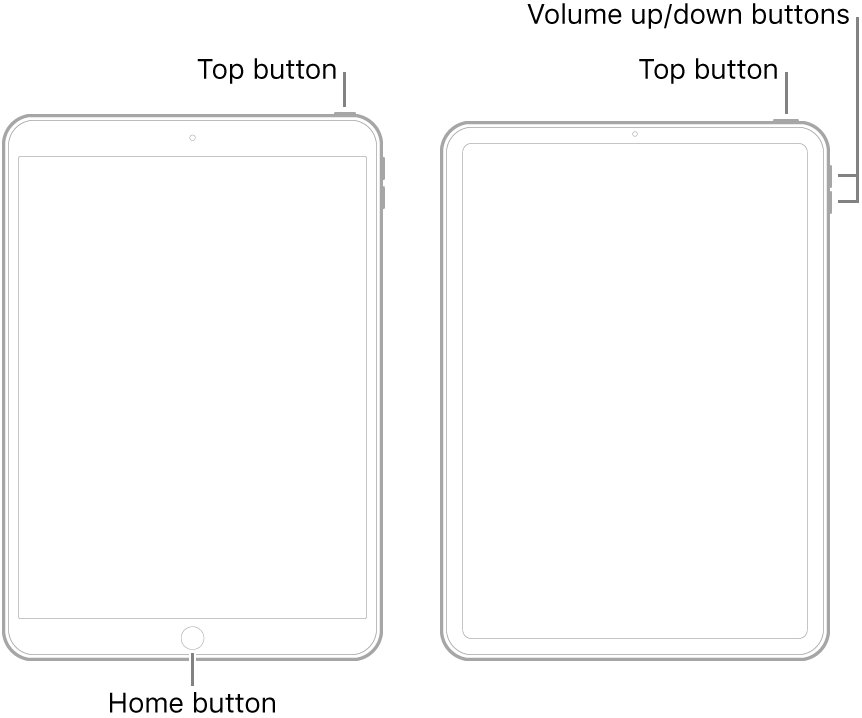Ipad misbehaving...
I have an ipad air 3rd gen running on 13.3.1..lately I’m finding that certain letters on the keypad will not work and in certain apps, I sometimes can’t make the app work properly..e.g in a word game app where I slide a letter tile onto a square, it doesn’t do what I want..it’s bizarre..if I'm trying to do one thing like type a word, the ipad seems to make its own mind up and do something else..it’s as if it’s working by itself without my input. The screen often freezes as well when using safari.
The only way I can get it to work is press the top and home button to reset but this only lasts a short while and it happens again. Re the keypad, it’s always the same letters...f, v and sometimes c..any ideas anyone. Conversely, the keypad is working perfectly typing this now.
iPad Air 3 Wi-Fi