Eleven years have passed since that article and Apple has no System wide equation editor. Design Science's (MathType) was acquired by wiris, and there are no plans to release a Catalina compatible MathType in 2020. It is also now a subscription product.
Pages v6.1 and later has a built-in equation editor on the Insert menu that allows you to insert (limited) inline LaTeX/MathML equations, but you must know the syntax, as there is no help from Apple. They did not implement a LaTeX engine in Pages, but rather use a binary translator to convert from LaTeX syntax to embedded, inline MathML equations. If you export these Pages documents to Word .docx, and open in LibreOffice Writer, the equations will survive. This equation facilty was also implemented in Numbers and Keynote.
An example of a the equation editor in Pages:
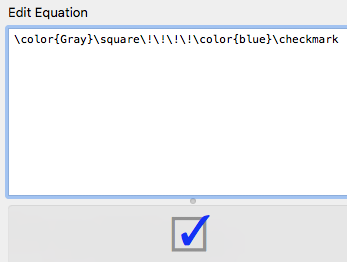
Speaking of inline equations, the free LibreOffice Writer has this built-in capability too.
With a little searching, you can find online LaTeX front-end equation tools that let you build the equation, and then download it as PDF, but that rules out inline equations, and introduces disjoint image insertions.
I also happen to have the full MacTeX 2019 distribution installed, and where the Pages equation functionality is limited, I will use the AMS math package and others to build more complicated equations as PDF objects.
And finally, there is the Edit menu : Emoji & Symbol's (character) panel which offers Math Symbols, and Digits - All categories to double-click math characters into a document. Not as much finesse as preceding solutions, but remains inline.