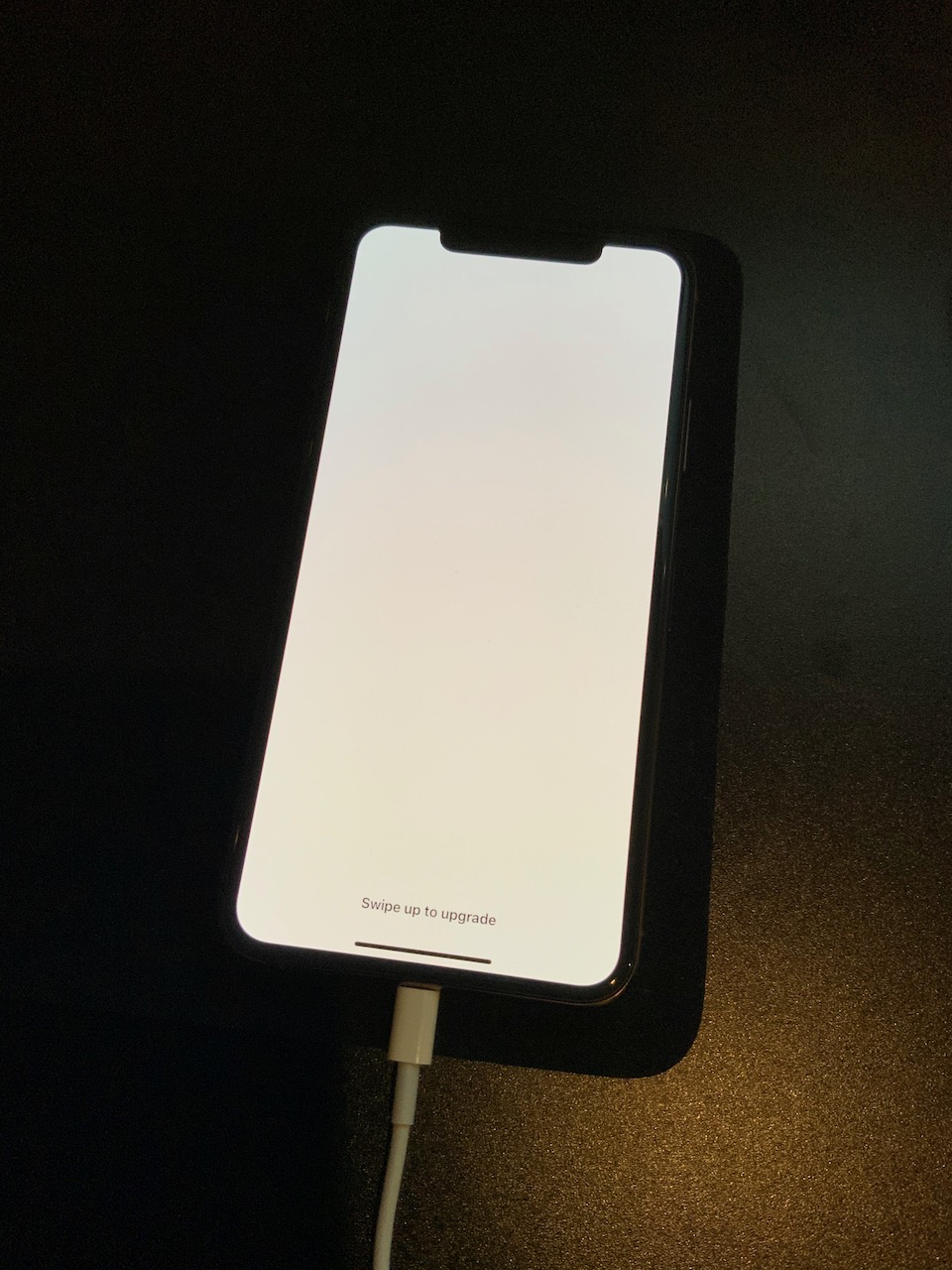This same problem has also happened to me of the course of the past several days (on two iPhones now, I'll get to that below). My iPhone 11 Pro Max attempted to upgrade from 13.4 to 13.4.1 and experienced the white screen with "Swipe up to upgrade" as the only text.
Swiping up seems to lock up the phone for 60 seconds and then it will reset by flashing a screen with a white background and Apple logo, or do a longer reboot with a black background and white Apple logo. Force resetting the phone also does not resolve it, and will go back to the "Swipe up to upgrade" screen.
I have AppleCare+ for my phone and called Apple about the problem. After being unable to make the phone functional again, the support rep seemed to decide it was a hardware problem and sent a replacement iPhone 11 Pro Max.
Upon receiving the replacement iPhone, I went through the setup process and restored from my iCloud backup, which caused the exact same problem to reappear! The replacement device was behaving in the same broken way: stuck on the "Swipe up to upgrade" screen.
Finally, I followed what ulliGT said above, and used a Mac to restore and downgrade the replacement iPhone to 13.4. Then I was able to successfully complete the restoration of my data from iCloud backup.
This appears to be an issue with 13.4.1 and some configuration of the user data or settings (that is also stored in the backup). It also seems that 13.4 does not have this bug and works fine. However, now I am concerned I will be stuck on 13.4 and unable to upgrade the phone in the future without losing all my data. I have sent my original iPhone back to Apple in the replacement box.
I don't know how to draw more attention to this bug, but hopefully an engineer at Apple will investigate this problem!