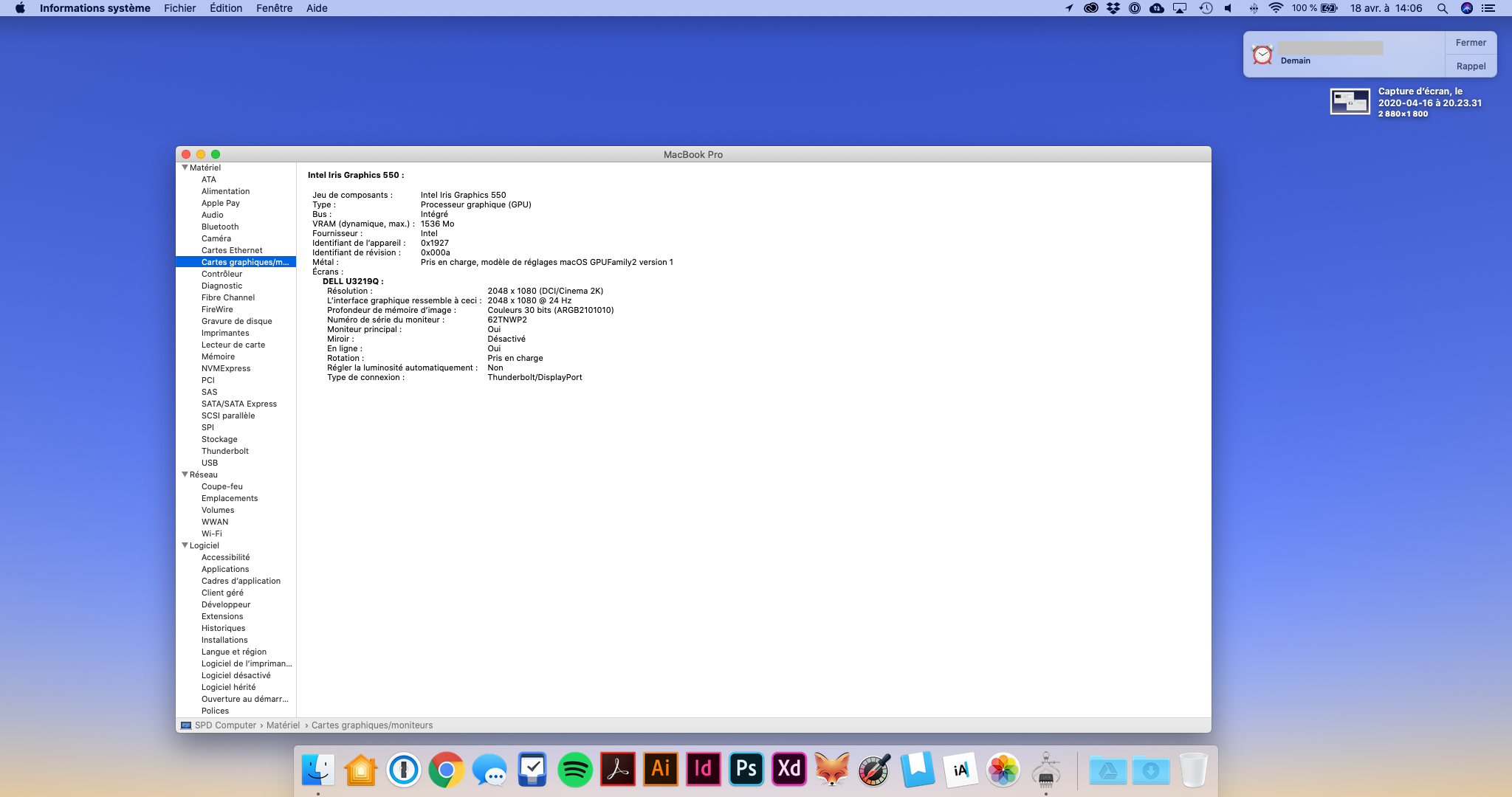Also experiencing a similar issue after upgrading to 10.15.4.
Running a 13-inch MBP with touchbar, Dell 4K monitor (U3219Q) connected via USB-C to USB-C. I'm experiencing intermittent issues with the external monitor: poor quality display (only running with a 2K resolution @ 24 Hz) or simply not displaying anything, gray/black, then showing at a 2K resolution. (It normally runs at a 4K resolution @ 60 Hz.)
Sometimes, I'm plugging it in and getting a 4K @ 60Hz quality picture, other times it'll only run at a 2K resolution. Doesn't matter which USB-C port I plug it into. Also, sometimes System Preferences will decide to allow me to select options for the monitor, sometimes the options will be grayed out.
I'm also getting some weird things in the Displays options in System Preferences; normally, the MBP picks up and shows DELL U3219Q but I've seen some weirdness like "Unknown Monitor Type" ("Moniteur de type inconnu") or even macOS referring to the external monitor as a "Projector" ("Projecteur"), which it is definitely not.
I've tried resetting the SMC, PRAM/NVRAM but doesn't seem to help. Apple Support's only suggestion is to perform a clean install, which I could do (have full backups), but it's an incredibly inconvenient suggestion and I wish to avoid doing it.
Did not have this issue prior to 10.15.4. Also, I have tested on a second 4K Dell monitor (and with different cables)—getting the same results. An older MacBook I have running 10.15.3 is not having any issues at all.