For God's sake, Apple - I even have problems notifying you about problems. After 15 minutes, I'm back here again trying to convey what I tried to update: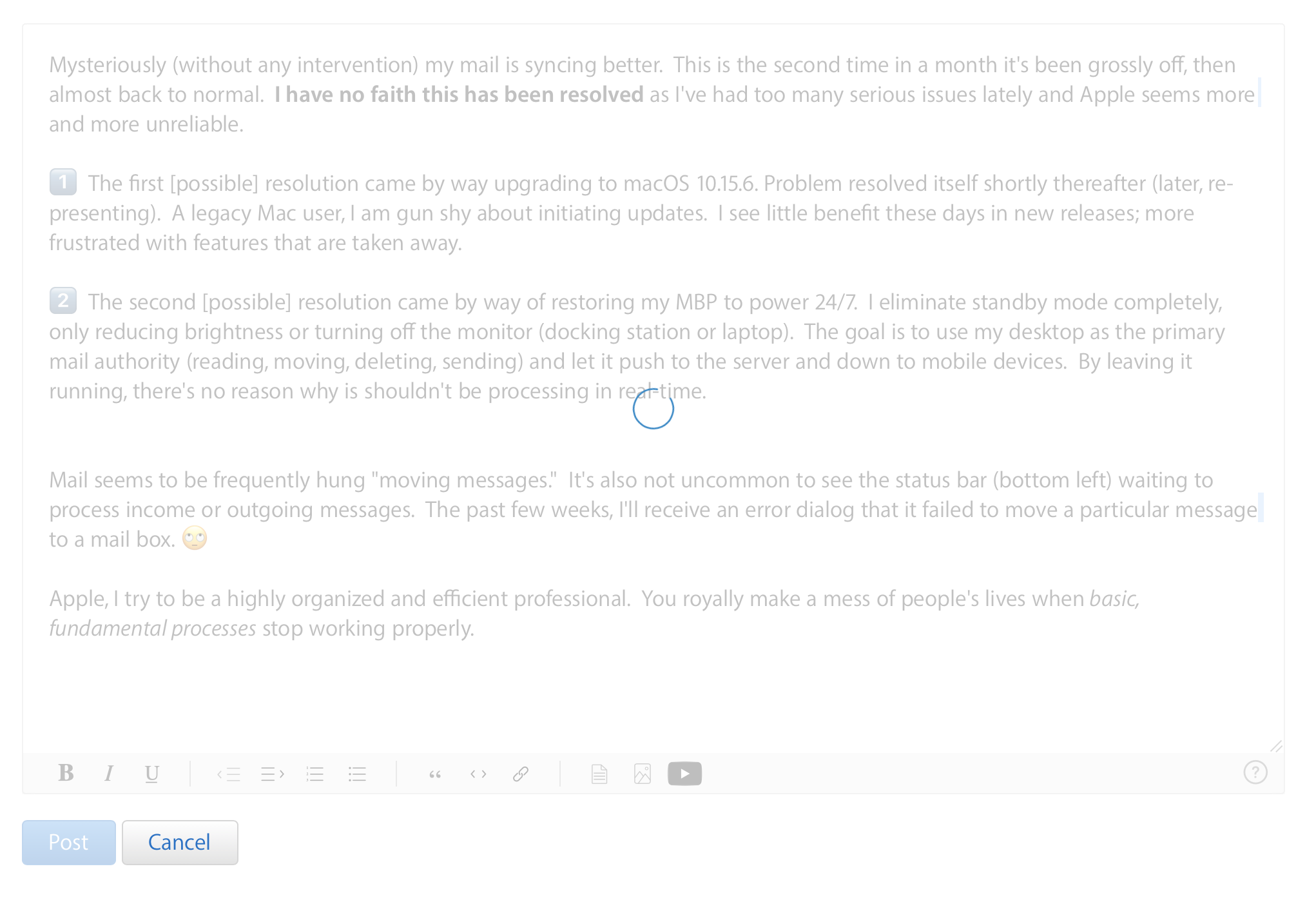
Mysteriously (without any intervention) my mail is syncing better. This is the second time in a month it's been grossly off, then almost back to normal. I have no faith this has been resolved as I've had too many serious issues lately and Apple seems more and more unreliable.
1️⃣ The first [possible] resolution came by way upgrading to macOS 10.15.6. Problem resolved itself shortly thereafter (later, re-presenting). A legacy Mac user, I am gun shy about initiating updates. I see little benefit these days in new releases; more frustrated with features that are taken away.
2️⃣ The second [possible] resolution came by way of restoring my MBP to power 24/7. I eliminate standby mode completely, only reducing brightness or turning off the monitor (docking station or laptop). The goal is to use my desktop as the primary mail authority (reading, moving, deleting, sending) and let it push to the server and down to mobile devices. By leaving it running, there's no reason why is shouldn't be processing in real-time.
Mail seems to be frequently hung "moving messages." It's also not uncommon to see the status bar (bottom left) waiting to process income or outgoing messages. The past few weeks, I'll receive an error dialog that it failed to move a particular message to a mail box. 🙄
Apple, I try to be a highly organized and efficient professional. You royally make a mess of people's lives when basic, fundamental processes stop working properly.