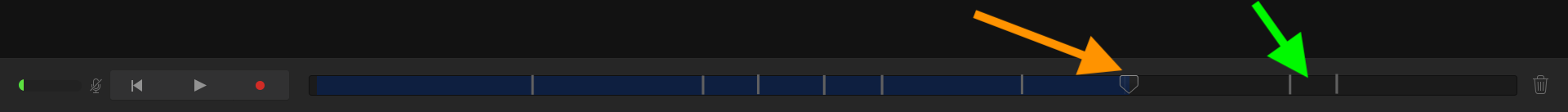Adding an extra slide will unsync the slides to the soundtrack from the point at where the new slide was added, it will also prevent the new slide from showing.
What you can do is add the new slide, then replace the voice over from the position of the new slide
- first back up the Keynote file
- in Keynote go to Record slideshow, in the Record Slideshow window; click and drag the playhead (marked by orange arrow) to an earlier slide . The green arrow shows the position of the new slide
- click on the red record button to replace the narration from the point of the playhead onwards