sammedit wrote:
I see that the new 2020 macbook pro 13" can support either (1) 5k, (1) 6k, or (2) 4k monitors. My question is how many regular 1080p monitors can it support? And would it be wise to buy an eGpu if I were to use 4 monitors for stock charting and trading if that were supported?
I will say If you are connecting 4 displays, or even two displays, you are no longer talking about a portable computer. The Macbook Pro is optimized for extremely light weight and to run on battery for portability.
It would not consider a 13 MBPto be your first choice for this problem.
If you are determined why not test it with your 4 monitors and report back—
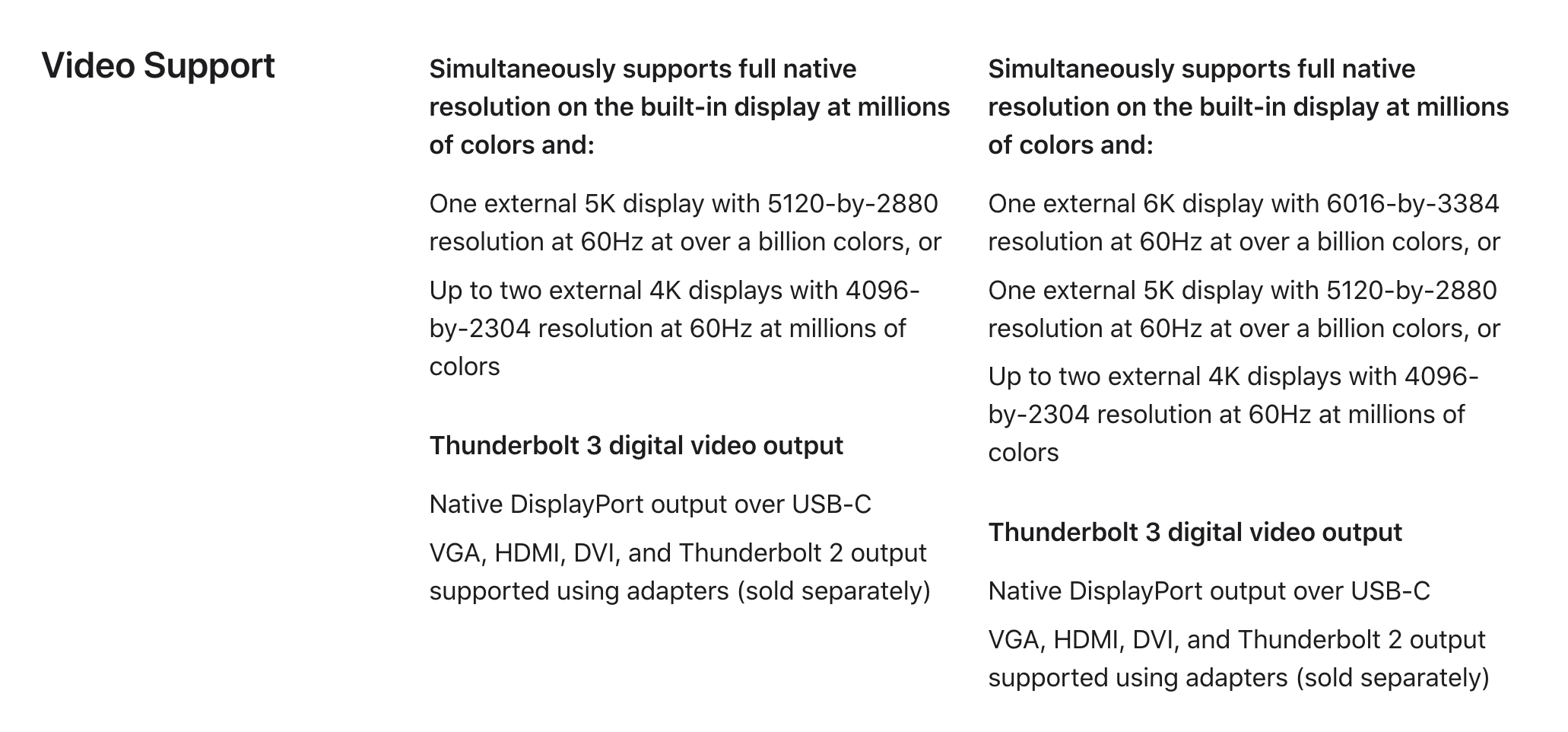
https://www.apple.com/macbook-pro-13/specs/
Use multiple displays with your Mac - Apple Support
Use multiple displays with your Mac Pro (2019) - Apple Support
Use external monitors with your Mac - Apple Support