FYI, I had this issue as well trying to remove two of the four apps which have access to my Apple Music. I contacted support and spent a few hours going through the levels - I have a call scheduled with a senior advisor coming up.
I tried 4 different methods to remove access (two on the phone and two on the desktop app) and in all instances, the apps which were removed return after clicking "Done".
Here's what I had tried.
DESKTOP within the Music app (on a Mac):
- Account > Apps with Access. On the pop up, there are options that say "Remove". If I click "Remove" nothing happens (buttons seem inactive). I can click "Done" on the same screen to close the pop up.
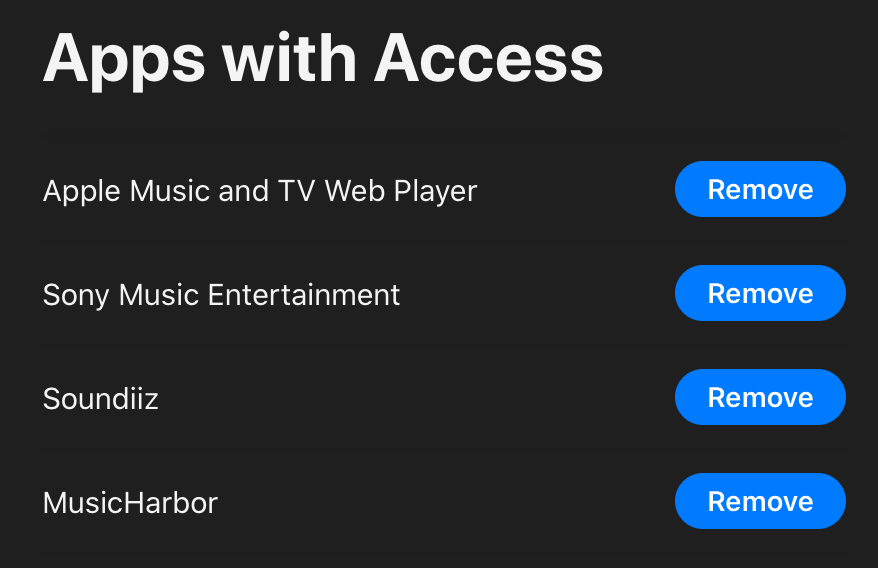
- Account > View My Account. Scrolled down to "Account Access" and clicked "Manage". I then clicked "Sign Out" for each of the apps I wanted to remove access from and then clicked "Done." As soon as you return to the previous screen, it says there are still 4 apps with access (in my case, it says 4).

PHONE within the Music app (on iPhone):
- For You tab > Click Profile Photo in the upper-right. Scroll to the "Apps with Access" section and click "Edit". Then click the "-" and "Delete" next to each app I want to remove and select "Done" within this section (and finally, "Done" at the top-right of the page. Immediately after, the apps return.
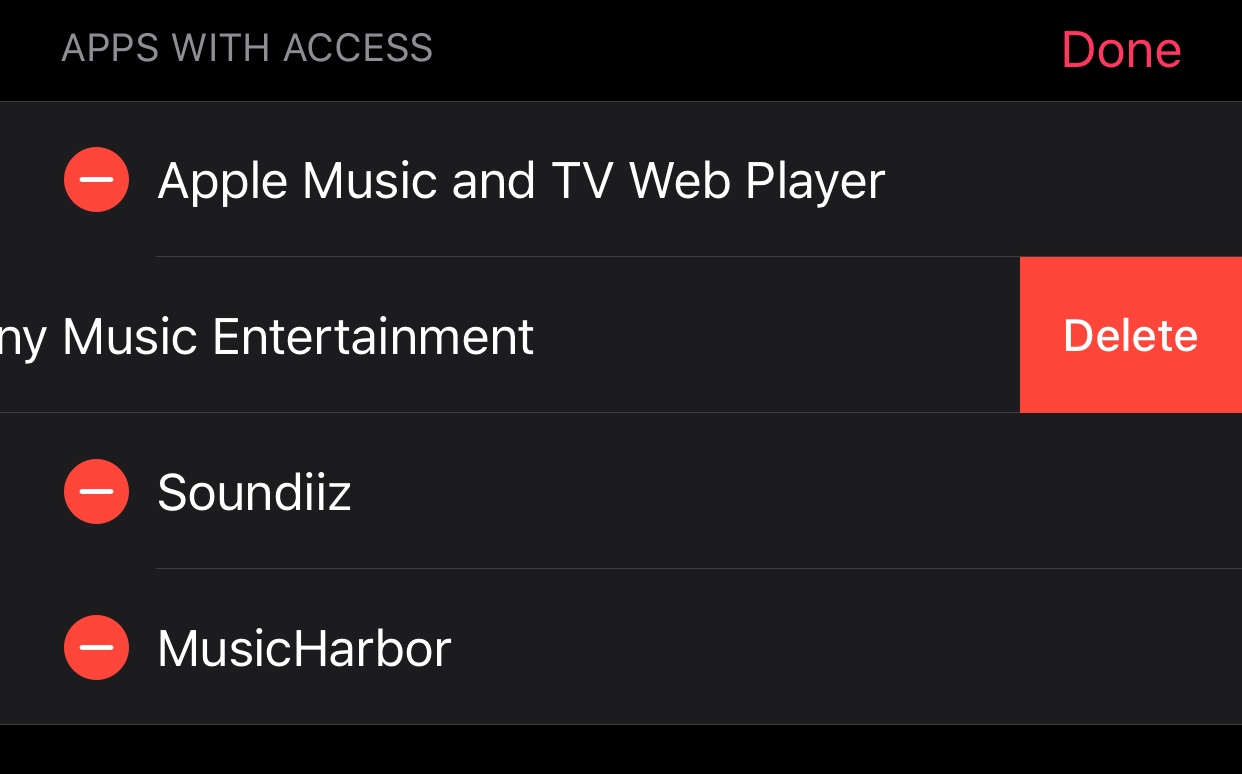
- For You tab > Click Profile Photo in the upper-right. Scroll to the bottom of the page and select "View Apple ID." Scroll down to "Account Access > Apple Music." On the next page, selected "Edit" and tapped "-" (for the apps I wanted to remove) > Done. As soon as you click "Back" and return to the list, they are back.
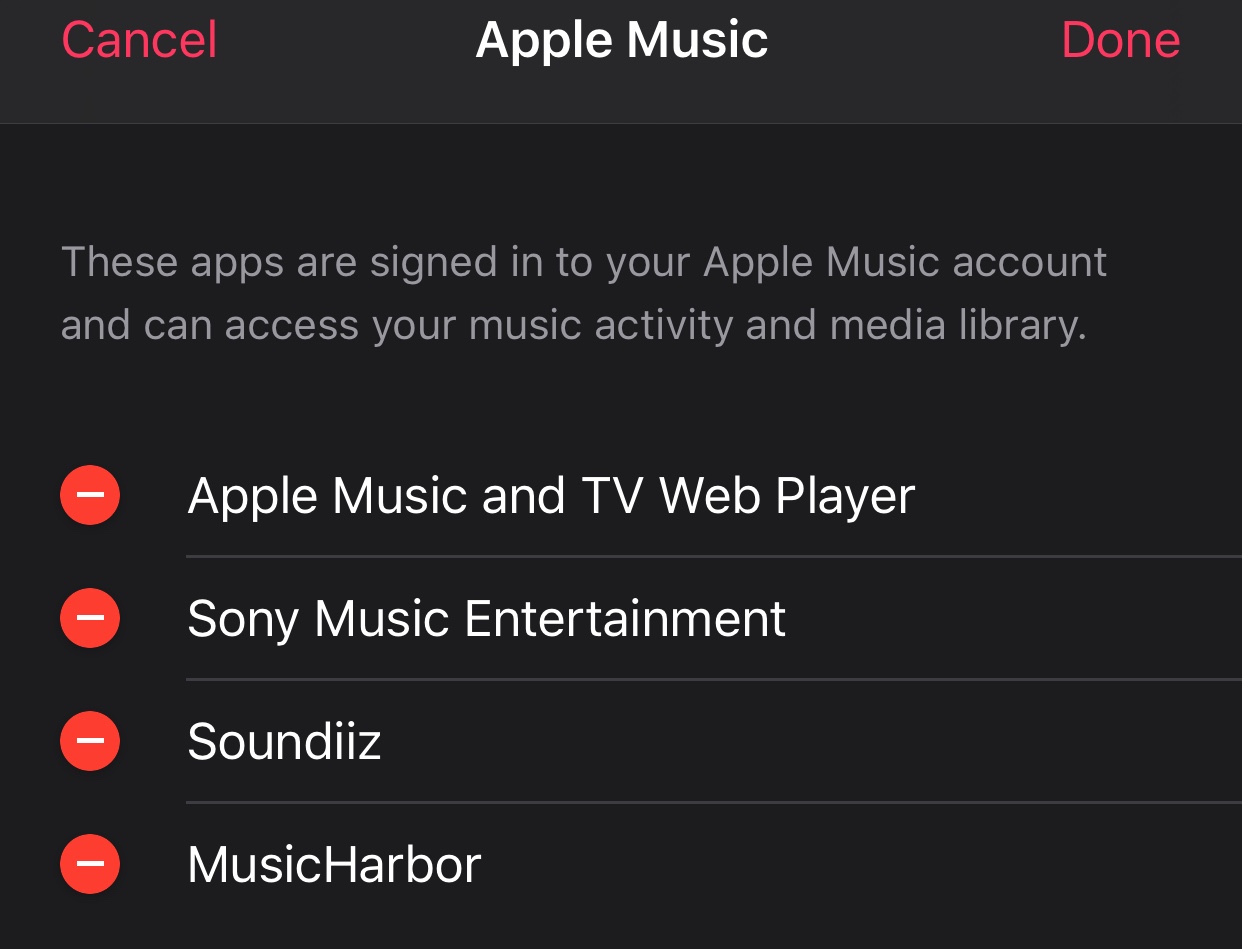
I also attempted to sign out and sign back into the Music app (on the phone and computer) before and after attempting to remove the apps. Additionally, I tried to force quit the Music and Settings app on the phone.
Finally, I went (on the iPhone) to Settings > Privacy > Media & Apple Music and the apps I was attempting to remove weren't present in that list (the advisor suggested seeing if they were included in this list and activated).
