Hi Folbo,
Folbo wrote:
Copy and Paste is not an option ... the tables to be moved are referenced by other tables.
Try Cut and Paste. Here is a table named "Data" that is referenced by Table 2.
You do not say what formulas you are using, so I am using SUMIF as an example.
The formulas in Table 2 reference the Data table.
Formula in B2 of Table 2 (and filled down) =SUMIF(Data::A,$A2,Data::B)
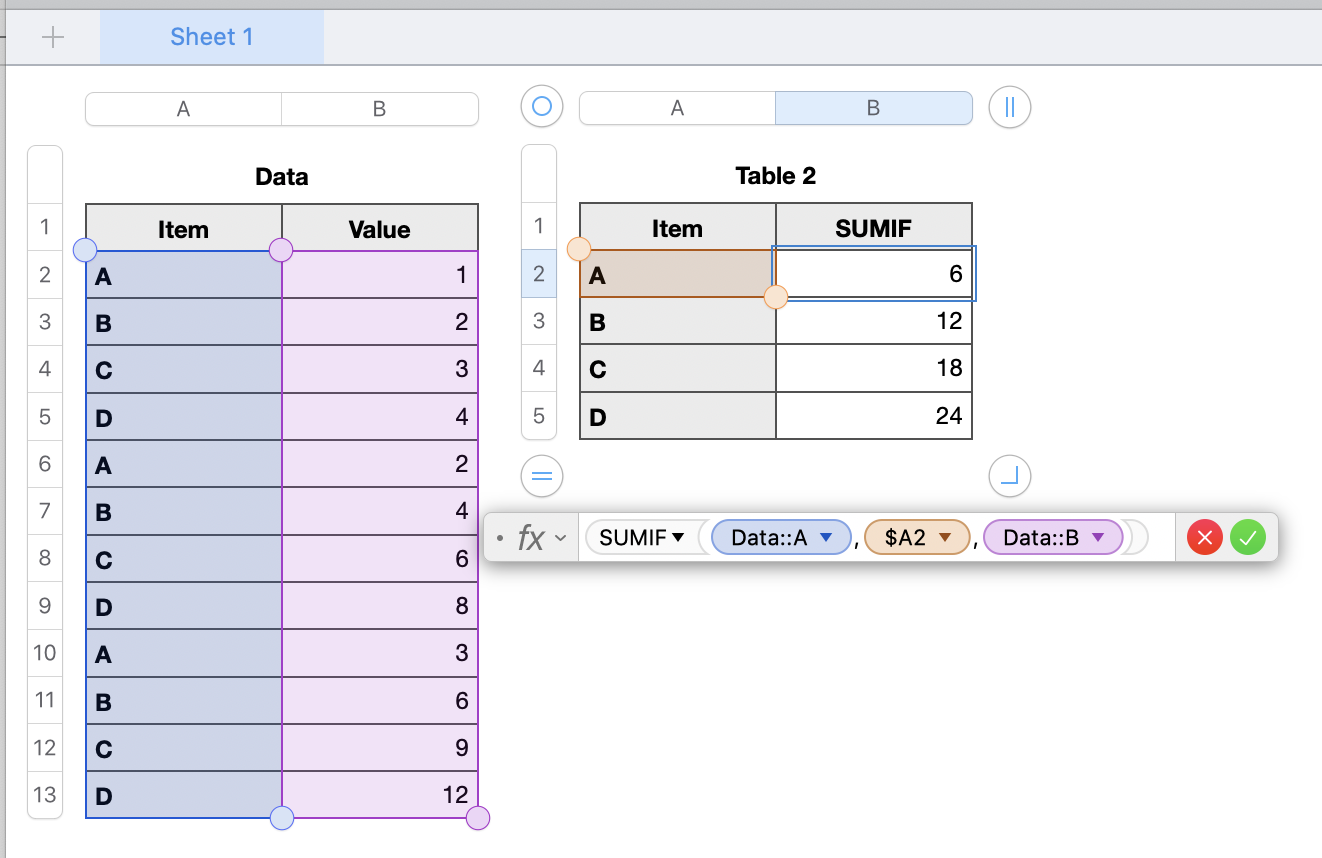
Click on the "Data" table, click on the "bullseye" top left and Menu > Edit > Cut (command X).
Insert a new Sheet and delete the default table.
Paste.
Here is Sheet 2
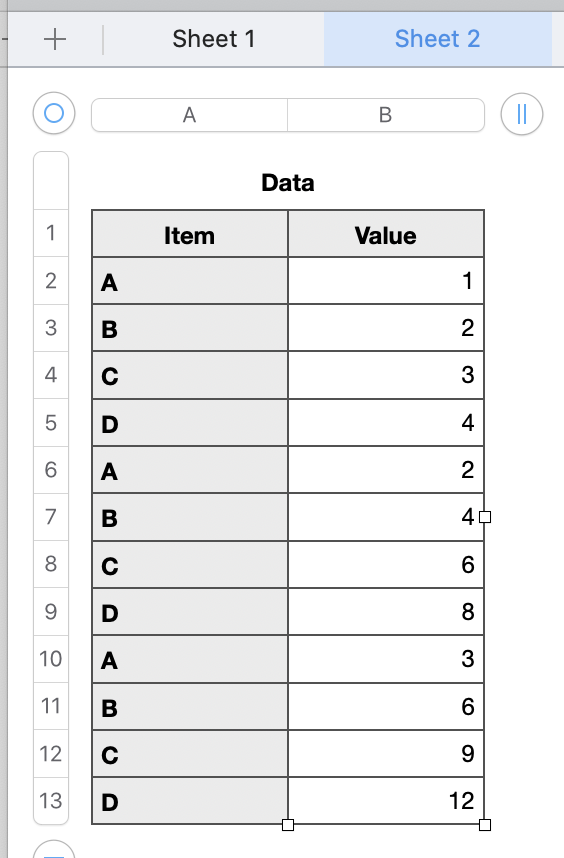
Here is Sheet 1
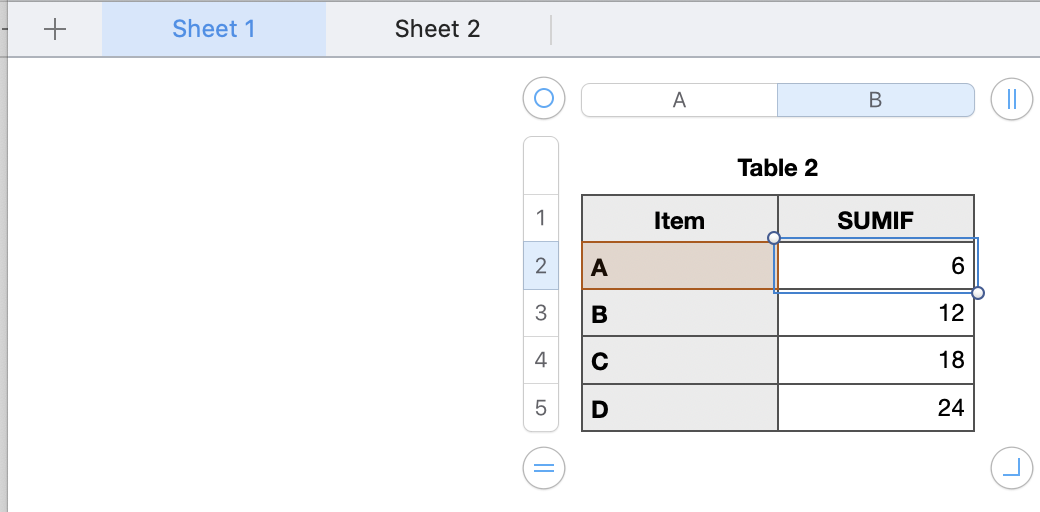
The formulas automatically adjust.
Please call back with questions.
Regards,
Ian.