"The thing is, I could not copy the formula from the bottom cell where the calculation was correct and paste it into the range of cells above it in the column to duplicate the formula in those cells."
Try this:
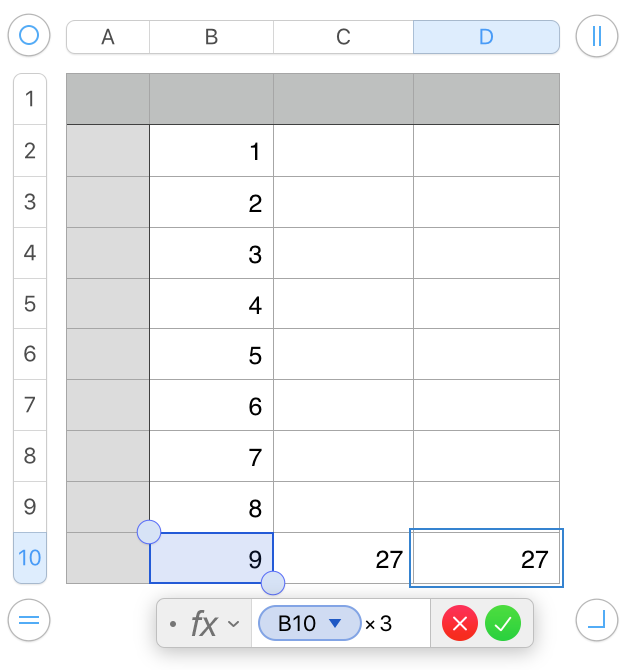
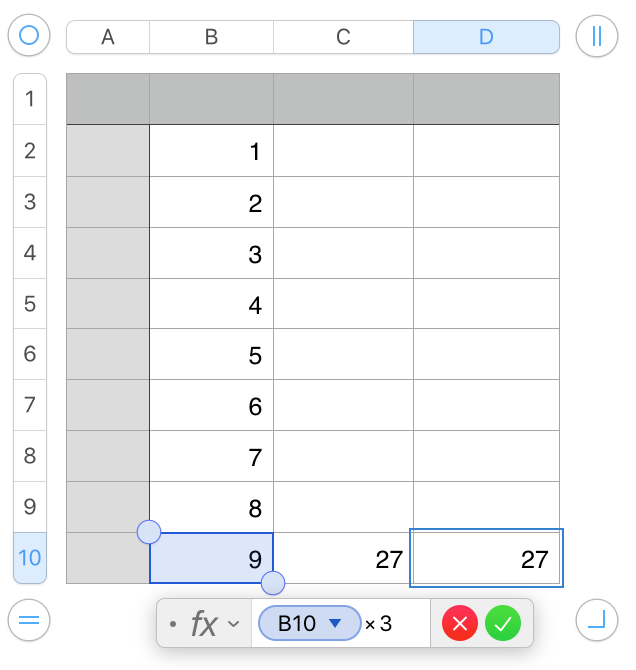
C10 and D10 contain the same formula, shown below the table.
Procedure 1:
Select (one click) C10. Copy.
Shift-click on C2 to extend the selection to B2:B10. Paste
Note results.
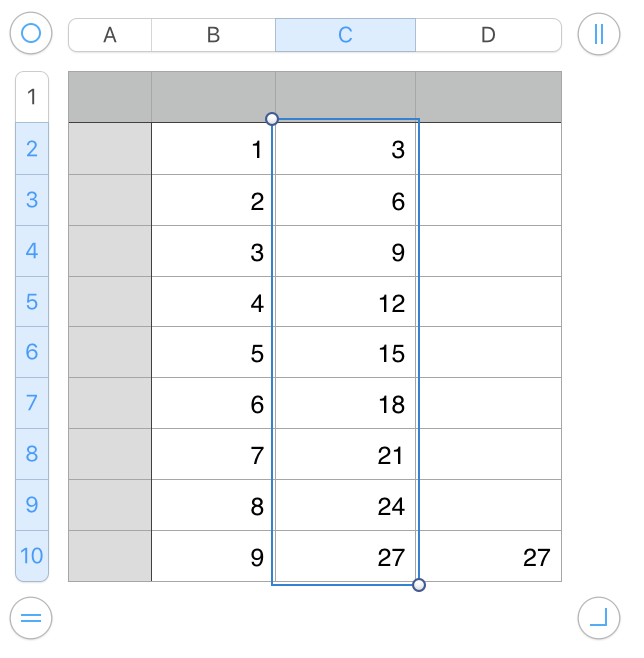
Procedure 2:
Double-click D10 to open the Formula editor.
Press command-A to select the formula in that cell. Copy.
Press shift and click (or double click) D2 to select the whole column. Paste
Note the result.
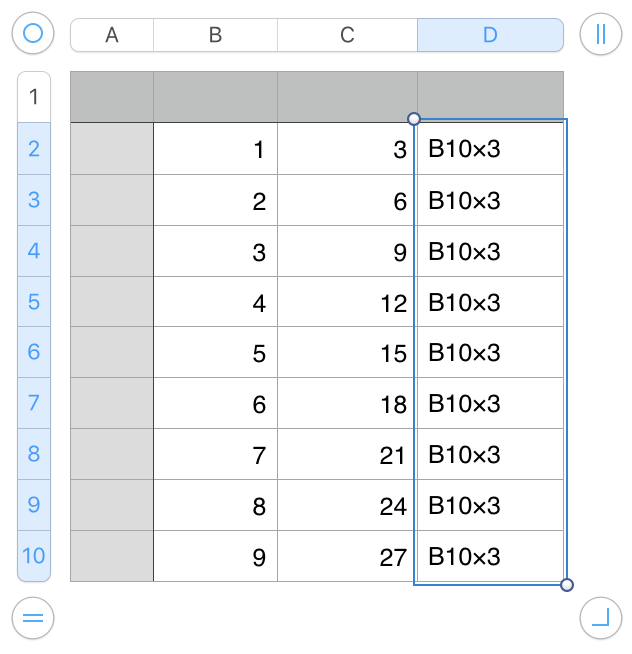
In Procedure 1, you copied the cell and the formula it contained.
When pasted to the column, Numbers adjusts the formula to so that each copy references the cell in the same position, relative to its cell as the original was relative to the position of its cell.
In procedure 2, you copied the formula from the cell, then pasted that formula (as text, as it was not pasted into the Formula Editor) into each cell in the column.
If your own procedure differed brom both of these, you may have had different results.
Note also: Dragging the yellow dot, as described by SGIII, can also be done in the opposite direction. With the formula replaced, as written, in C10, hover the pointer near the top border of that cell to make the dot appear, grab the dot with the pointer, and drag up to C2. The formula will be filled into the cells and adjusted in each row to reference the column A cell on that row, with the results below:
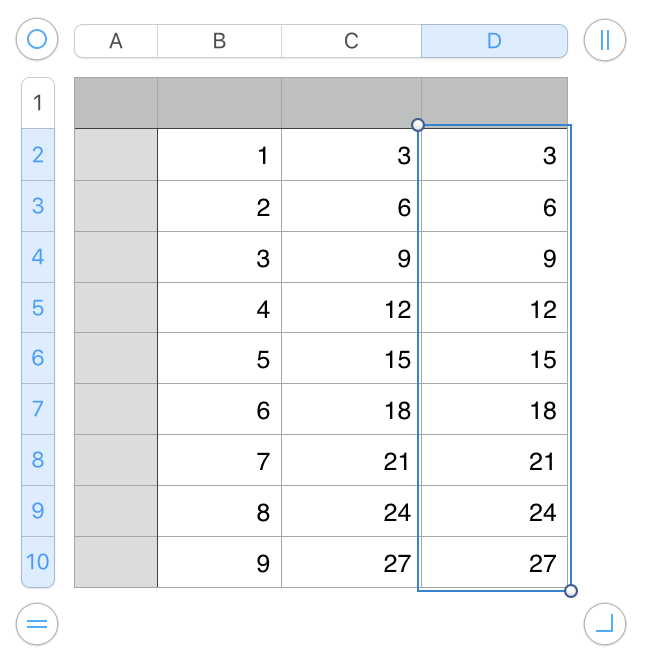
Whether to choose 'Copy the cell, select the column, paste' or 'Select the cell, drag the fill control up or down)' depends on how tall the column is. Drag is easier for short columns, Copy, select, paste is more efficient for long columns.
Regards,
Barry
EDIT: Saw the notice of SG's reply above coming in, but was writing the same message at the time and didn't get to read his note, hence the 'echo.'
PS: No need to do two (or more copies of a reply. Every participant in a discussion gets a copy of every new post in that discussion. So SG got your most recent reply to him AND your identical reply to me. And so did I.
B.