I have a lot of experience with iTunes and as far as I'm aware, there are only two causes of songs not playing unless you specifically click on them. We've covered the first one.
The second cause is if you have your player in Shuffle mode and the songs in the list are set to Skip when shuffling. Are you playing in Shuffle mode?
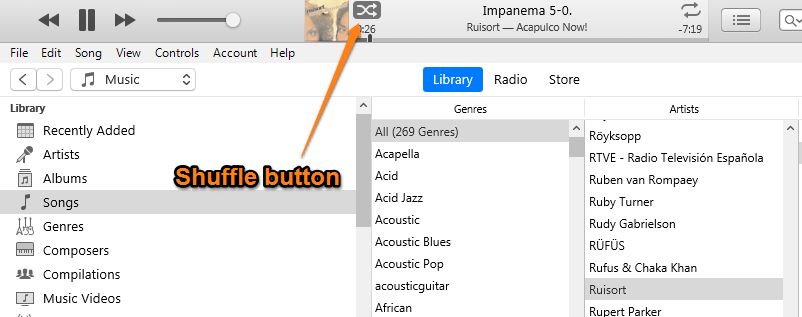
In the screenshot above, the icon Shuffle icon (the crossed arrows) has white arrows on a dark background. This means the player is in Shuffle mode, or that Shuffle is on. Click on it to turn it off. Alternatively, use Control/Shuffle/Off to turn shuffle off.
Note, in a Playlist, clicking on the Shuffle All text does not turn shuffle off.
As a quick test, if you were in Shuffle mode, make sure it is off and start a new song playing by double-licking on it. When it finishes, does another song play or does the player stop again?