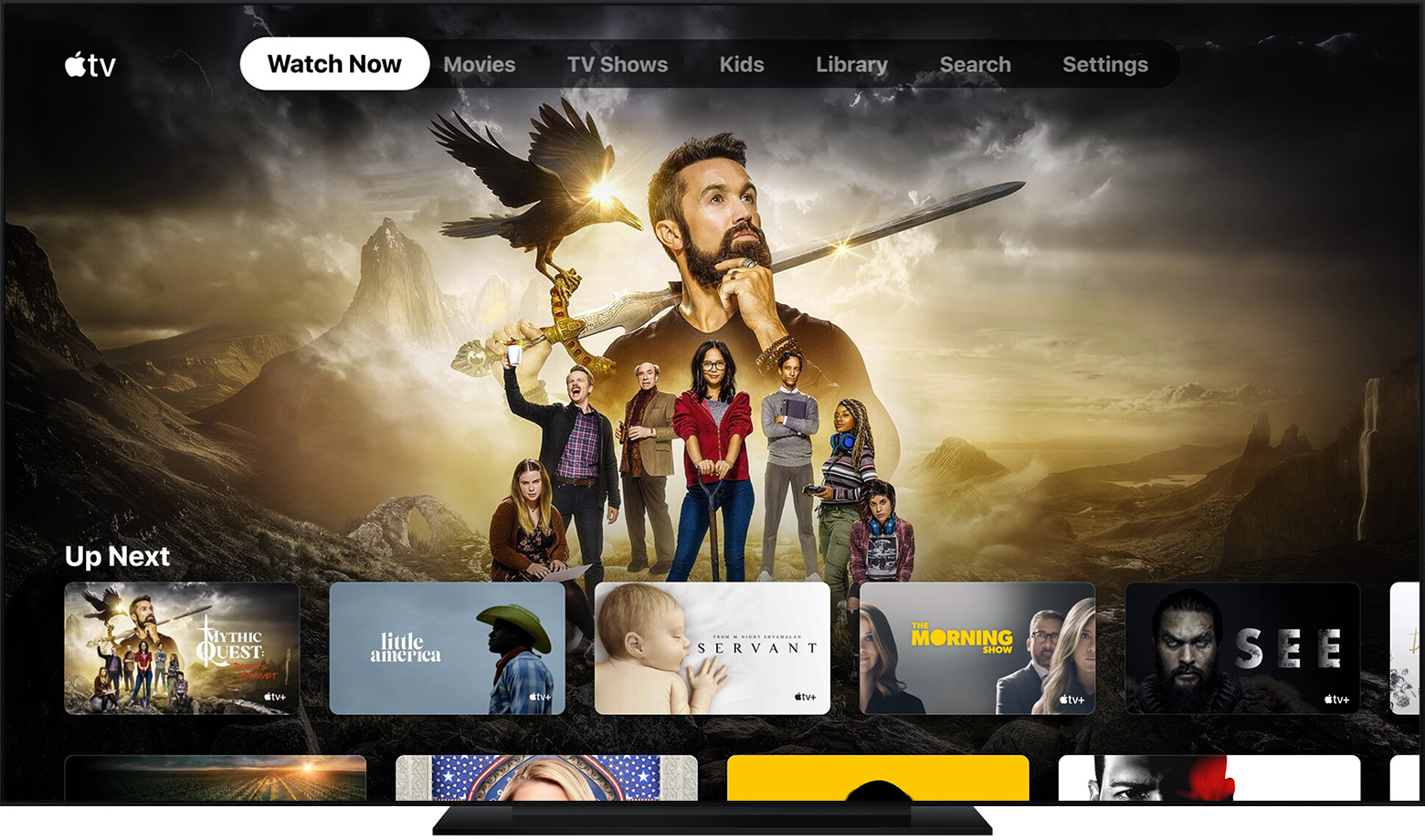Apple TV movies on TV
I was trying to rent a movie on Apple TV
I signed in with my Apple password on the TV. When I pressed watch on the movie I selected it said I had to order Apple TV+ on one of my Apple devices.
I downloaded the Apple TV+ App on my iPhone. I was then able to get the movie on my iPhone but I was not able to get it on my TV. I do not want to watch movies on my iPhone.
What can I do to rectify this situation. Thank you.