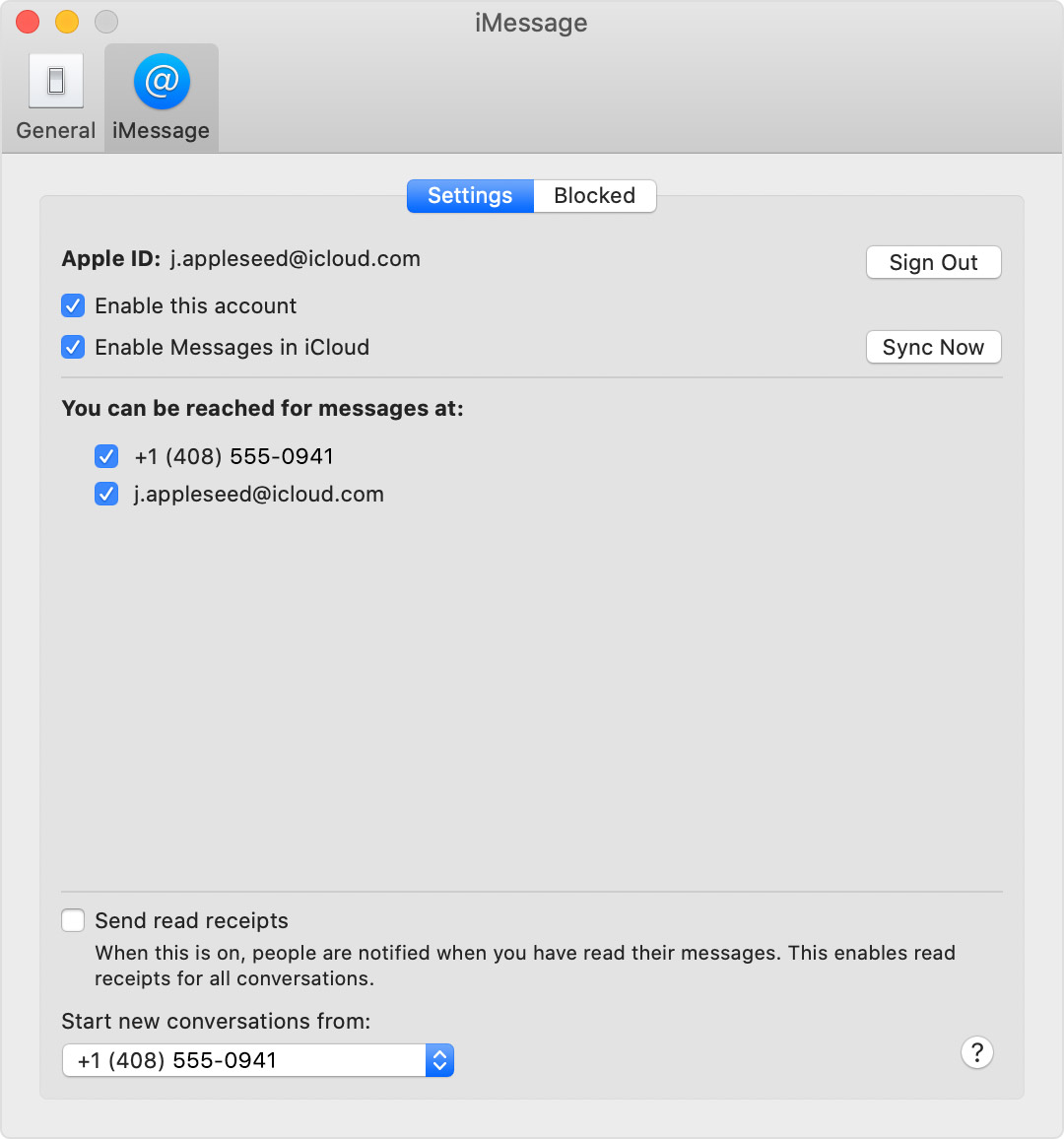Tried to get Phone calls and texts to my macbook
So I was getting imessages from my iphone xr to my 2018 macbook air (pre updated version) for like 2 years. I wanted to know when people called me so I linked my facetime time to my phone. Since doing that my imessages doesnt work and when I look at the "you can be reached for messages" my phone number isn't there anymore. How do I fix that. Also Imessages stopped syncing my contacts names so I just see phone numbers (before it stopped working). How do I fix that? I bought apple for the seamless connectivity but it's starting to not seem seamless...
MacBook Air 13″, macOS 10.15