It's also pretty simple in Numbers (actually in macOS, as that's where the selection is done)l. But it is more tedious.
macOS does not support selection of multiple file names in Finder.
To select a single file name, you need to click more than once on the file name in a Finder window.
A single click on the icon or on the file name selects the file:
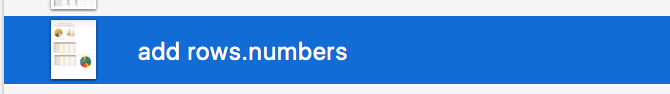
A double click will open the file into its default application (which is not what you want to do).
A single click to select the file, a pause, then a second click will select the file name, but not the ,numbers extension. (the second click should be on the file name.)
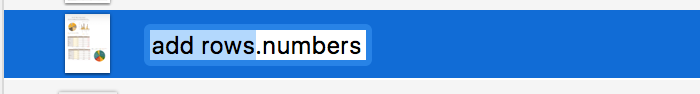
To select the file name AND the extension then requires a triple click on the file name (AFTER getting to the stage above).
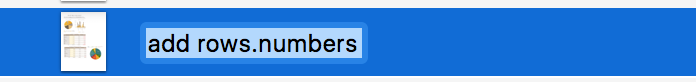
Copying after the first click will copy the file, and if the file is an image, pasting in a cell will place the image in the cell as 'image fill."
Copying when the file name is highlighted will copy only the file name (or the file name plus extension, if that is what is highlighted. Pasting, in this case, will paste the text that was copied.
Suggestions for improving the process may be submitted as a Feature Enhancement request via the Feedback channel, accessible via the Provide Numbers Feedback item in the Numbers menu,
Or you could sending it as feedback on your computer model, using a link on this page: https://www.apple.com/feedback/
Regards,
Barry