"What does it mean when it says sort entire table?"
That would depend on what "it" is.
If "it" in this case is a Numbers table, "sort entire table" means "sort all rows of the table based on the values in one or more columns."
A Numbers table is built on a 'data base' model in which each rows is a single record and each column is a field within the records.
Sorting, in this model, is designed to sort the records and to keep each record intact.
IF the sort is based on a single column, then the rows of the table will be sorted according to the values in that column. If you choose to do a sequential sort on the values in two columns, the table will be sorted according to the values n the first column, then, where there are rows with the same value in that column, the rows will be sorted within those groups according to the values in the same rows of the second column.
Examples:
Here is a table containing random numbers between 1 and 25. The original table is shown on the left.
On the right is the same table, sorted ascending on the values in column A.
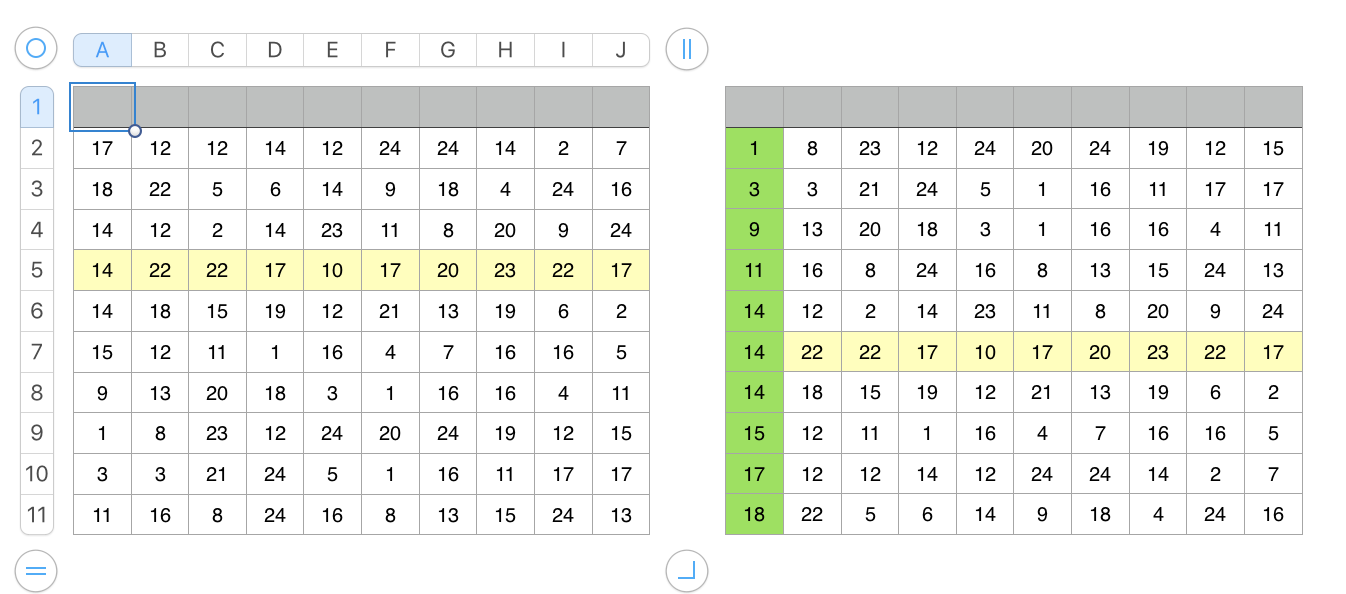
Note the yellow highlighted row contains the same set of values in both the unsorted table and in the table sorted on the values in column A. It also remains in the middle of the three rows containing 14 in column A.
In the example below we see the single sort table on the left, and the same original table after being subjected to the two step sort defined in the panel to the right. As there is only a single set of more than one cell with the same value in column A, these three rows will be the only ons affected by the second sort in column B.
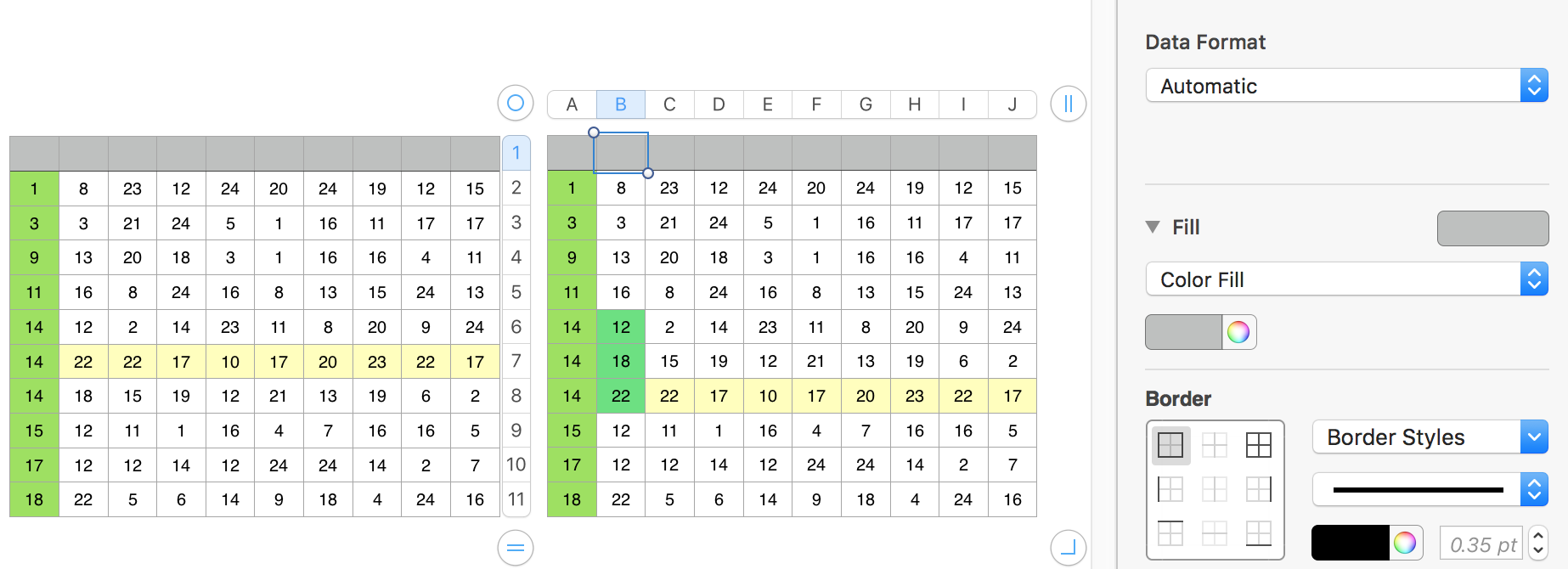
With your model, where each cell contains an independent datum, the sort feature will work only if each value is in the same column and in a different row.
To get the sort pattern you want, you'll need to turn to a formula as suggested by SGIII.
SG's formula is set to put all the values into a single column. The variation below uses a slightly more complex formula, but puts the list into a table of the same size and shape as the original.
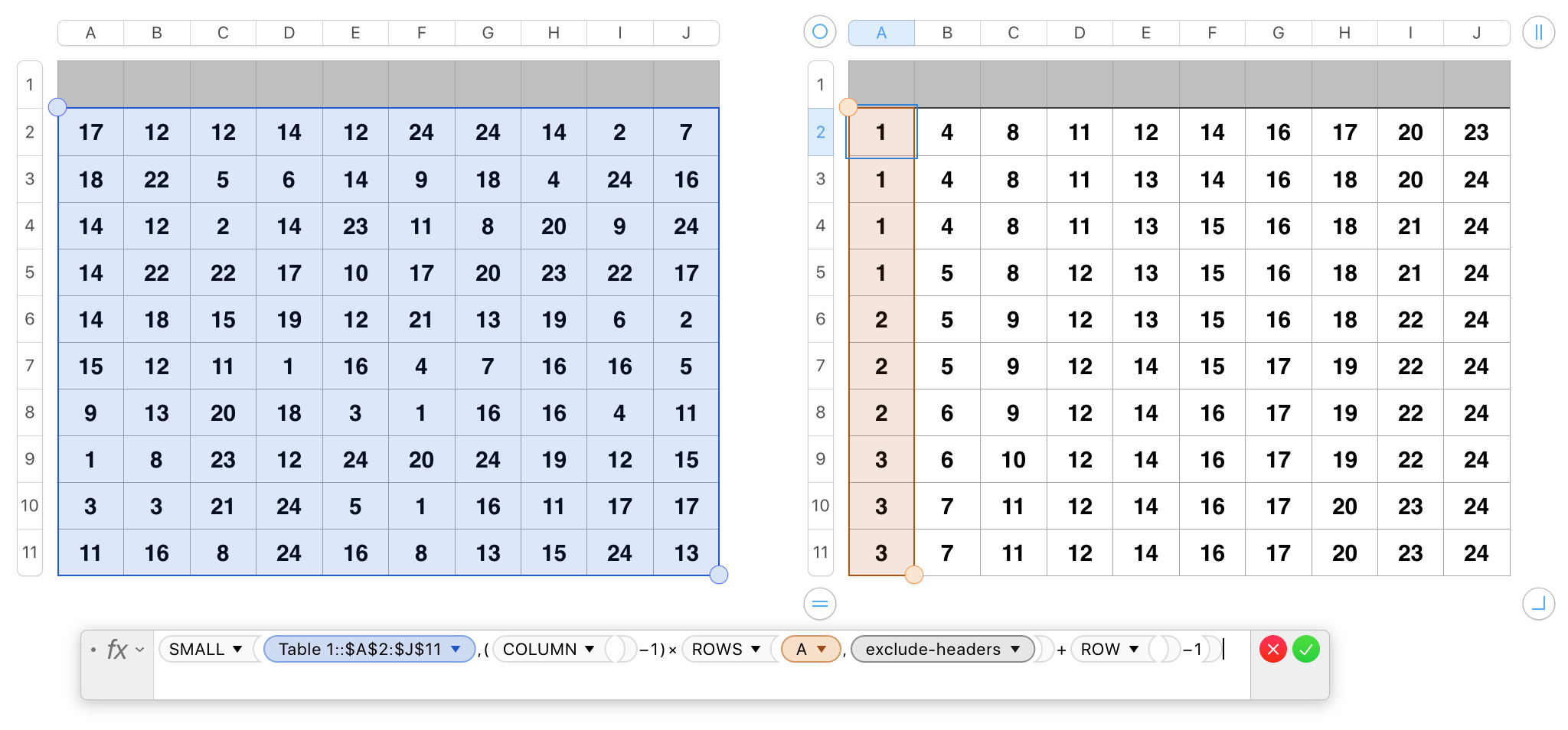
The formula below the table is entered in cell A2 of Table 2 (on the right), then filled right to the last column and down to the last row.
A2: SMALL(Table 1::$A$2:$J$11,(COLUMN()−1)×ROWS(A,1)+ROW()−1)
Both tables must contain the same number of rows and columns. The formula assumes both tables will also contain one header row, and no header columns.
If you get a syntax error message, I would suggest you enter only the part of the formula shown below in bold and fill that across and down. The bold part should return the ordered numbers from 1 to the number of data cells in the table.
SMALL(Table 1::$A$2:$J$11,(COLUMN()−1)×ROWS(A,1)+ROW()−1)
When that is cleared of any errors, ad the normal weight parts before and after to complete the formula as shown above.
Regards,
Barry