This could be a known issue gifted to us with Security Update 2020-004:
2020-10-18 15:46:12 ScreenSaverEngine.app High CPU Use
Executable: /System/Library/CoreServices/ScreenSaverEngine.app
That update made OSX work long and hard to load any savers from a folder of images, Apple's or user-created. If your current saver is imagenased, try changing it to one that does not have an image feed, like Word of the Day, Flurry, Arabesque, Message, Shell, etc.
2020-10-15 03:20:10 Dropbox.app High CPU Use
Executable: /Applications/Dropbox.app
Make sure DP is not "Stuck."
This is totally unacceptable:
Top Processes Snapshot by Memory:
Process (count) RAM usage (Source - Location)
Google Chrome Helper (Renderer) (35) 6.20 GB (Google, Inc.)
Google Chrome 972 MB (Google, Inc.)
I'd tell Google to push off.
However, for future reference, remember that since 2013, Apple's RAM management changed to a one that will use all the RAM it can get. It is a "Free RAM is wasted RAM" way of thinking that, instead of fetching, stages RAM for faster execution.
Starting with macOS 10.9, the new metrics in Activity Monitor are Memory Pressure and Swap used, not "Free" RAM. At the time of your test, Swap was zero. In this real-world example, the Mac has 12GB of physical RAM and, applying pre-2013 metrics to the 11GB “Used,” appears to be in deep trouble:
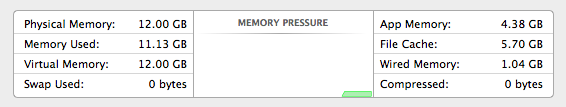
However, the true situation is shown in the fact that Memory Pressure is nil and Swap used (a measure of Virtual Memory usage) is zero. And, at the time that chart was generated, the computer worked without issue.