Yes.. at least in part.
But as requested i really need to know the whole network layout.
Please post some screenshots from the airport utility showing me the IP setup.
That will help me directly to find most of these that I need.
Who is your ISP?
What model modem or modem/router? If you are not sure please look on the base and give me the model number.. not serial.. that is useless.
How is the airport Express configured? Is it main router or bridged??
Is the mini connecting directly to the Express by wireless? If not explain precisely how and what it is connecting.
Would it be possible to connect to the Express directly by ethernet or wireless?
Look carefully at the printer name.. that your computer cannot find.. L2390DW_ipp_tcp.local
Is the printer plugged into ethernet or using wireless or even USB??
Now go to your computer.. open your network preferences on the mini and go to the DNS Domain under advanced.
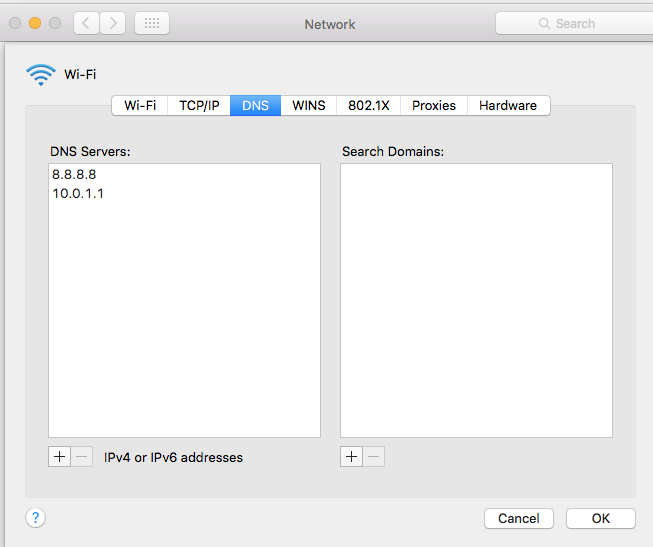
Give me a screenshot.. none of this is going to compromise you in any way.. which is why I am giving you mine..
Does the DNS include local IP of the router?
Does domain have blank or local.. if not remove all items in domain so it is blank.
You can test this by using ping in a terminal but that might be getting too complicated. Only if you feel up to it.
Open a terminal and ping the printer by name and by IP address.
So ping L2390DW_ipp_tcp.local
Make sure you copy the name exactly not just copy as I have.. case can be important.
My thinking is your mini is on the wrong domain.. and therefore not searching correctly.
I am also expecting you have a main router from your ISP and it does not handle Bonjour properly.