Hey your welcome!
I have contacted AppleCare, you should too. Aside from that …
Make sure your HP 4100 is connected to ethernet, turned on and has a valid IP address inside your local network.
Then open System Preferences
Click Printers and Scanners Preferences
Click + to add a printer
Click the Globe icon at the top of the "Add Printer" window
Enter the IP address of your HP 4100 Ethernet printer
For the Protocol choose HP Jetdirect - Socket
Queue can be left blank
Name can be anything you want, "HP4100" is ok
Location can be left blank
For the Use drop down it should auto populate with "Generic Postscript Printer". If it doesn't auto populate select it manually.
The Generic driver will at least allow printing.
If you are not sure what your printer's IP address is you can type arp -a in the terminal window. You might be able to use the MAC address to help identify it or you might be able to use your router web interface to find it or use the printer's own control panel, navigate through the menu and print the configuration. The print will have the IP address of the printer.
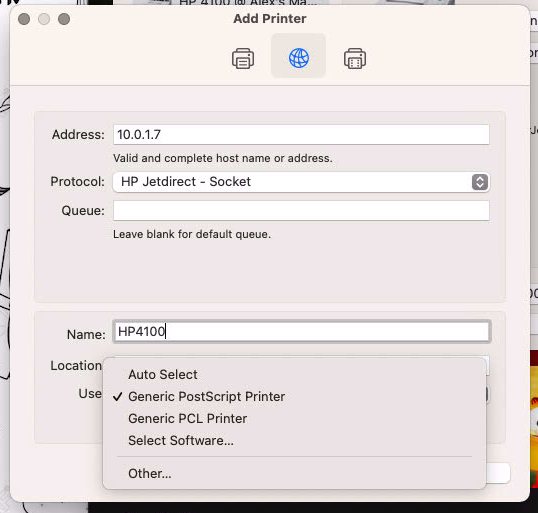
If you need more help please let me know — the Generic Postscript Printer Driver should work but you might miss out on some of the printer's features as this driver can't tap into those specific features the HP 4100 has.
Let me know, I am watching this post.
—Alex