markbyrn wrote:
My M1 MacBook Pro has twice booted up with the lid closed. With Intel Macbooks, you can disable auto-boot with sudo nvram AutoBoot=%03; that doesn't work with M1. Any idea on an alternative command for M1 or even how to reset the NVRAM or PRAM with the M1?
Sleep wake issues are managed by resetting the SMC https://support.apple.com/en-us/HT201295
Change preferences, make some changes here
>System Preferences>Battery>>Battery/Power Adapter
ex. turn off power nap etc
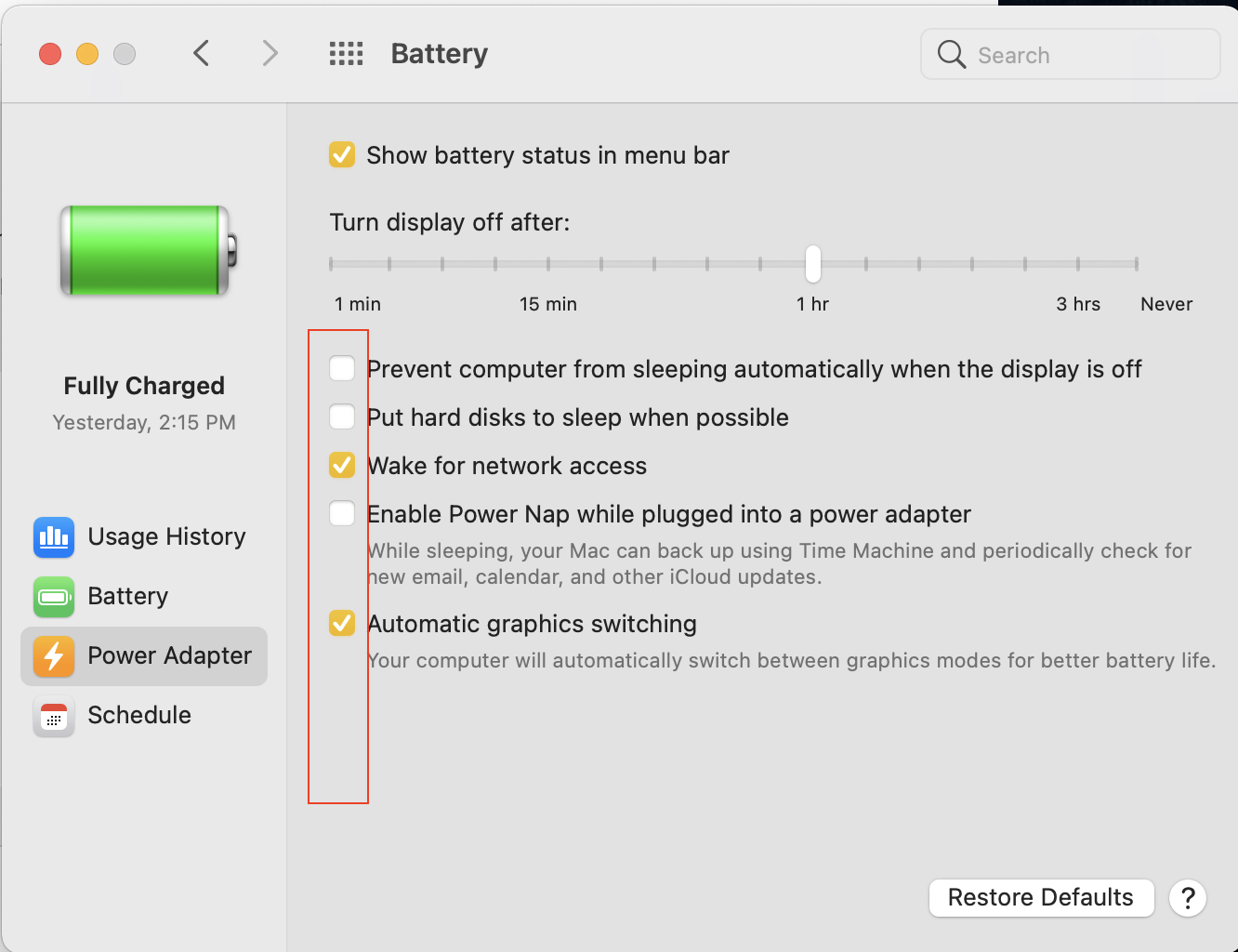
https://support.apple.com/guide/mac-help/what-is-power-nap-mh40773/mac
If your issue continues—
Call Customer Support (800) MY–APPLE (800–692–7753)
or on line https://getsupport.apple.com/
or call AppleCare Support at 1-800-APLCARE (800-275-2273)