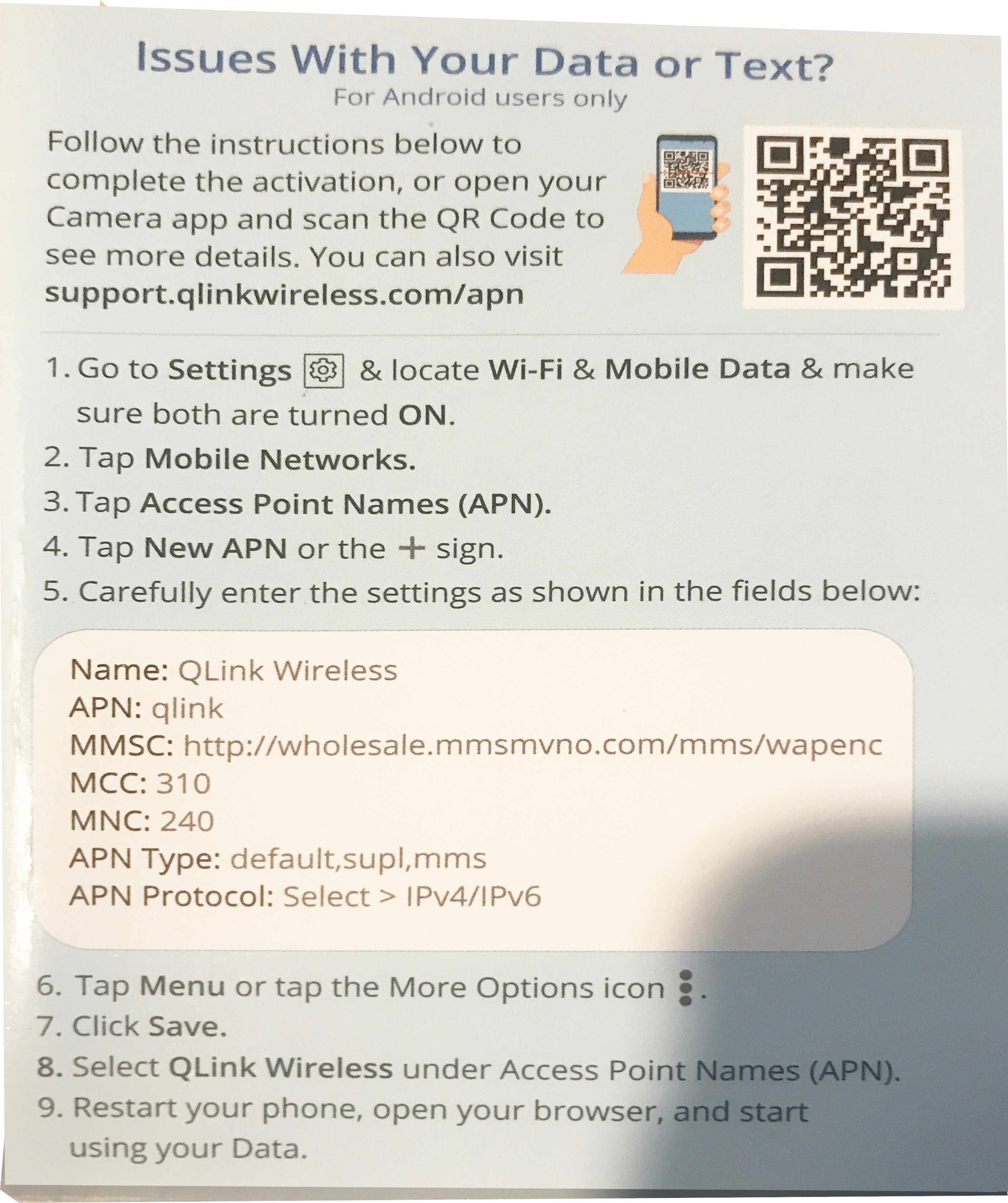These forums drive me crazy because it seems easier to find people with the same question than ANYBODY with a legit answer... but what really kills me is this dude who "educates" you on the fact that this space is for Apple product users (LMAO so I guess he is saying you might want to take your iPhone question elsewhere?!) and I hope you found it helpful that he explained that photos and video are what you can send with MMS... all that when your question could not have been any clearer... Your reply was way more diplomatic than I would have been, and thank God because he topped it all off by shocking you with the fact that he doesn't know, but then on the way out he "educates" you by explaining what Qlink is!!! Classic. Hilarious. But infuriating when you are trying to find an answer and you have to sift thru the thousands of special people that like to post nonsense when they, like this dude, had no reason or business replying to your question! Ok now that I have vented, I want to make a deal... I have been struggling with the same question and the same endless bull on hold with Qlink and so many of these "Genius" forums and still nothing!! If you do find the answer will you please pass it on? myfauxme at gmail and I promise to do the same! Qlink did send send new apn setting with my new sim card but it says "for Android users only" WTF? support.qlinkwireless.com/apn maybe you can make it work. Oh and Android appears to be a type of product that IS NOT made by Apple, I don't know how you can send MMS on those, maybe you should use an Apple product? [I could not resist!]