Apple still depends on Bonjour working but with each successive version since about High Sierra they are moving more and more to windows type networking. This is a bad combo because many (MOST) routers do not handle Bonjour well. Especially ISP hand outs.
(in bridge with Internet modem KPN ExperiaBox V10) disappears frequently
There is a way to fix it.
1 Make sure the IP is static. From the looks of things from your Screenshot. (much and many thankyou for that)
The TC is using 192.168.2.1 and this is fixed. Did you fix it in the main router or only the TC? I do recommend fixing it in both.
2 In bridge the TC should have IPv6 set to link-local only. IPv6 will be handled fine via passthrough.. but the TC in bridge gets lost if it is set to automatic.
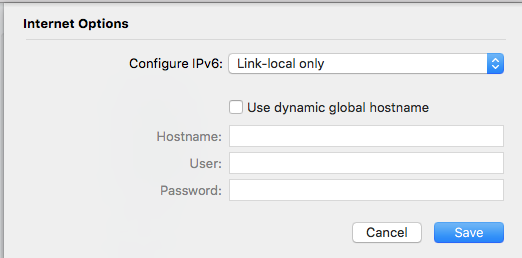
3 Make sure your dns & domain settings are correct.
I have no computers ready for big sur so I am still assuming Network Preferences have not changed much.
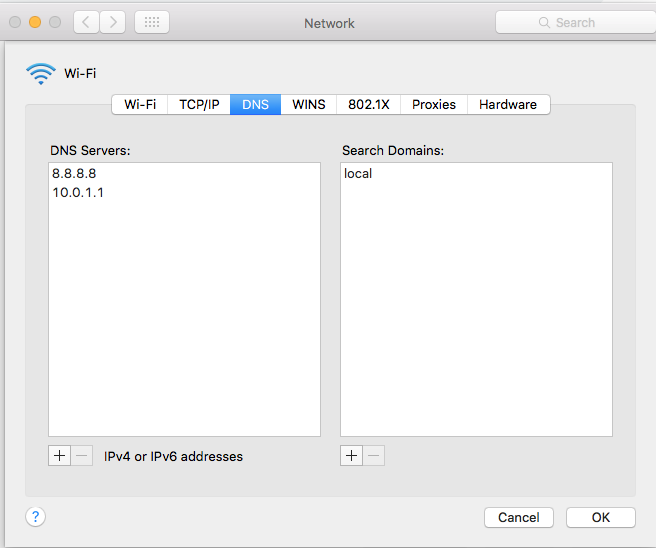
DNS should be your local router first.
So it will have a local address, 192.168.2.254 ?? whatever the home IP of the ISP router.
You can also add a public IP like 8.8.8.8 or 1.1.1.1
The TC when you set it to static will require you to set DNS.. This is not really relevant to local network as DHCP is not running on the TC but the TC requires the value. Also check here for the domain. As you can see my similar setup has no domain passed by the main router which means the TC is always .local.

Going back to the computer the domain should be blank or match main router. eg lan is commonly used. But Apple have to use local.
Check yourself.
Open a terminal and type
ping airport_time_capsule_DDCA82
Does the TC respond?
If not add local to the name.
ping airport_time_capsule_DDCA82.local
If still no response type
ping 192.168.2.1
That should always work.
As BTW I would change the TC name to short, no spaces and pure alphanumeric. Your current name is too long and includes spaces which make the naming confusing.. Apple networking is forced to fix the name because it does not comply.
See if these help.. it may not depending on your main router.
There are two different fixes if you still have issues.
1 Move the DHCP server to the TC.. this is an option under Networking.. DHCP only. It is tricky to setup.. so for now I recommend ..
2 Setup the TC using it's static IP address instead of network name.
I have laid out this method here.
https://discussions.apple.com/thread/252095046?answerId=253978990022#253978990022
3 In Airport Utility use the Configure Other
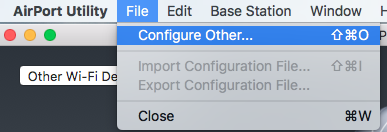
Type in the IP address and password. No matter how messed up the network this should work.
This is taken from a reset airport which will always return to home IP of 10.0.1.1 and no password.. In your case you need to use the actual IP and password.
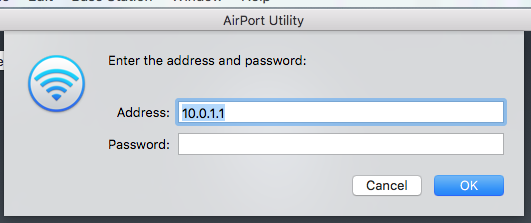
With a static IP it is fairly reliable.. as long as IPv4 is set to link-local only.
The FACT is Apple has effectively Deprecated the Airport Routers including Time Capsule.
It is far from reliable for network connections and you should start to consider replacement.
If you want a router that does Time Machine backups to USB drive.. Asus or Synology are good picks although I would recommend Carbon Copy Cloner instead of Time Machine.
Or use a local disk for backup and just use one of the above for wifi.
Or use a Synology NAS. Expensive but has worked well for most of us here. Big Sur might be still problematic.
You can use the ISP router without add on.. or a mesh wifi router setup if you want better wifi.