Intercom setting on HomePod Mini
My Intercom setting is sent to receive Notifications NEVER and I am not given any other options and cannot change this. What can I do to change this setting?
My Intercom setting is sent to receive Notifications NEVER and I am not given any other options and cannot change this. What can I do to change this setting?
This might help - it worked for me and there seem to be others here who found it fixed this issue:
On your iPhone go to Settings > Privacy > Location Services > Home
Choose the setting While Using App
Go over to the Home app. You should see that this action has allowed the choice to use Intercom either When I’m Home OR Anywhere. Without this change in Location Services setting the only option offered is 'Never'.
This might help - it worked for me and there seem to be others here who found it fixed this issue:
On your iPhone go to Settings > Privacy > Location Services > Home
Choose the setting While Using App
Go over to the Home app. You should see that this action has allowed the choice to use Intercom either When I’m Home OR Anywhere. Without this change in Location Services setting the only option offered is 'Never'.
What is the version of the firmware on the HomePod mini?
If you follow these instructions....
Manage your settings
To choose when your device receives Intercom notifications, select which members of your Home have access to Intercom, and choose which HomePod speakers use Intercom:
Do you not see this display?
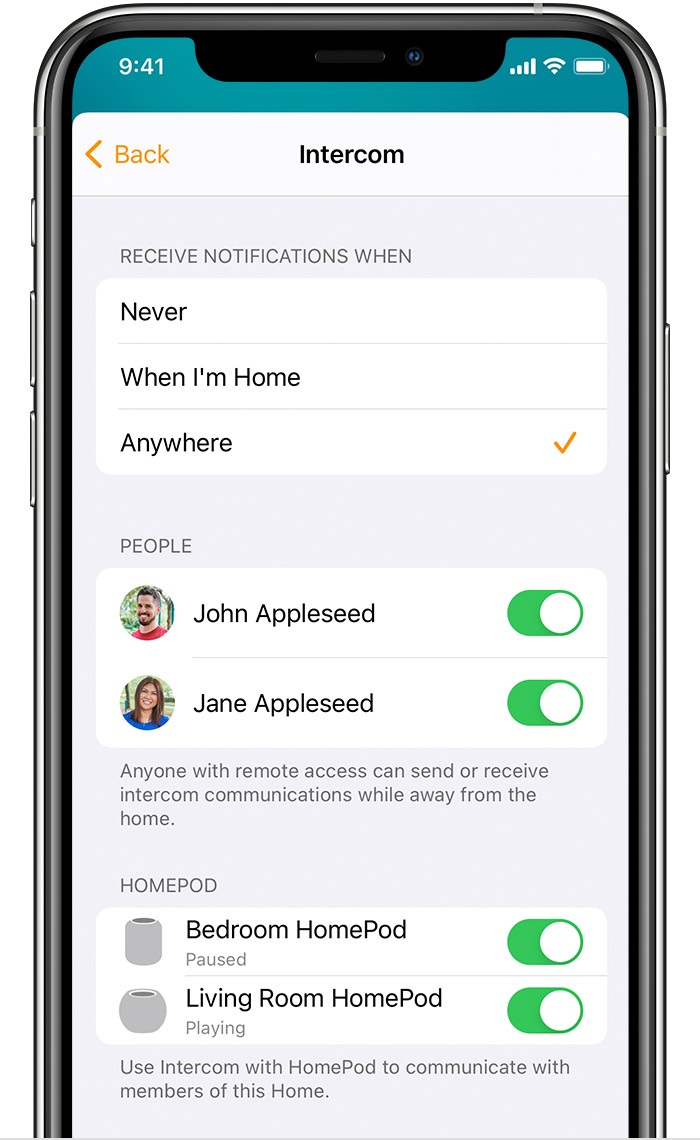
In particular do you see the options Never, When I'm Home and Anywhere listed, or something else? Have you enabled yourself in the People area?
tt2
How odd. Looking at that screenshot again is there a green check against your HomePod? Your could try rebooting your iPhone and power cycling your router and HomePod, then see if there is any change in the available options.
tt2
The firmware is 14.3. The only option is Never. I am not given the others. I am enabled, I believe. Everything else seems to be working correctly. My phone is also version 14.3
I tried these suggestions and nothing has changed. Looking at my wife's phone, she has the choices, and can send and receive. I can send an intercom message but not receive.
Whose account was used to set up the Home? Yours or hers?
tt2
My account. We are able to intercom each other now in the home, I just cannot change the "receive notifications when" tab from "Never"
Thanks for your help.
You're welcome, best of luck.
tt2
Thanks! that did it.
Intercom setting on HomePod Mini