Hi, dean,
The media files in iMovie 10 live in a Finder folder called Original Media. The Original Media folder is located in your iMovie library.
As soon as you drag a media file from your "For Movies" desktop folder into iMovie a full sized copy of the media file is created in the iMovie Original Media folder, that is also a Finder folder. So you now have two full sized duplicates of the media, one in your desktop folder and one in the iMovie library Original Media folder. They are independent of each other. The iMovie project displays only a small sized editing thumbnail. The full sized media remains located in the Original Media folder. The project refers to the media that is in the Original Media folder, not to the desktop folder.
You can reveal the file in the Original Media folder by selecting the file in iMovie and doing a File/Reveal in Finder. An Original Media folder will pop up with the clip that you selected highlighted. If you delete or drag out the clip from the popped-up Original Media folder then you completely remove it from the iMovie library and also from all projects that are using that clip. A "goner" as you say. Everywhere in iMovie you will get the dreaded black "Missing File" thumbnail with a question mark in it, indicating that the clip is out of the system. It looks like this:
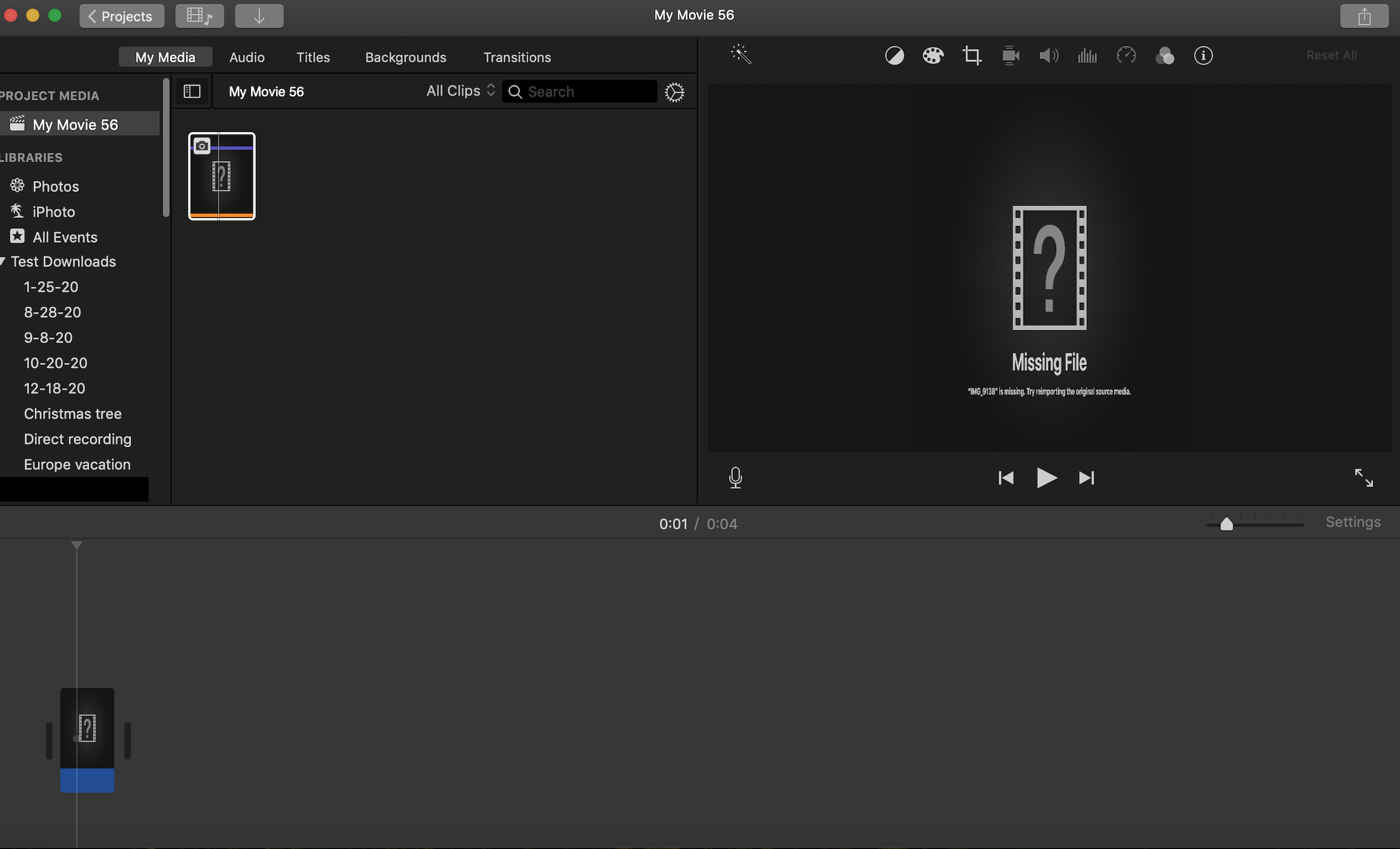
However, the full sized original clip still remains in your "For Movies" desktop folder.
The reverse is also true. Deleting the media from your desktop "For Movies" folder only deletes it from there, not from iMovie or your projects. The full sized duplicate will remain in the iMovie Original Media folder and in your iMovie projects until you delete it from the Original media folder as I described above. So, even after you delete the media from your desktop folder, your iMovie projects will continue to refer to the full sized duplicate in the Original Media folder in the iMovie library.
To be safe, you can select the library's name in the iMovie media sidebar and do a File/Consolidate Library Media. That will consolidate all media that is used in the projects into the iMovie library from wherever their source. The only instance that I can think of where a project might refer to a clip that is not in the project library's Original Media file is if it refers to the Original Media file of another iMovie library. In that case it would be a reference file and you would need to consolidate your iMovie library to incorporate the other library's media into it.
-- Rich