Thanks. The issue is not finding the drive in the first place, it is that the drive is disconnected frequently and I have to manually connect to it in Finder.
Here's a mount command, while the drive is connected:
walts@Walts-MBP /Volumes % mount
/dev/disk1s5s1 on / (apfs, sealed, local, read-only, journaled)
devfs on /dev (devfs, local, nobrowse)
/dev/disk1s4 on /System/Volumes/VM (apfs, local, noexec, journaled, noatime, nobrowse)
/dev/disk1s2 on /System/Volumes/Preboot (apfs, local, journaled, nobrowse)
/dev/disk1s6 on /System/Volumes/Update (apfs, local, journaled, nobrowse)
/dev/disk1s1 on /System/Volumes/Data (apfs, local, journaled, nobrowse)
map auto_home on /System/Volumes/Data/home (autofs, automounted, nobrowse)
/dev/disk3 on /Volumes/Mac Backup (hfs, local, nodev, nosuid, journaled)
//GUEST:@MyCloudEX2Ultra._smb._tcp.local/FREEAGENT on /Volumes/FREEAGENT (smbfs, nodev, nosuid, noowners, quarantine, mounted by walts)
walts@Walts-MBP /Volumes
I'm curious as to the significance of the //GUEST: in the mount designation. (FREEAGENT is a USB disk plugged in to the MyCloud drive, the same as it was with the Time Capsule.))
In Time Machine Preferences it's showing up as MyCloudEX2Ultra.local, and I can ping it as such.
walts@Walts-MBP /Volumes % ping MyCloudEX2Ultra.local
PING mycloudex2ultra.local (192.168.1.7): 56 data bytes
64 bytes from 192.168.1.7: icmp_seq=0 ttl=64 time=15.874 ms
64 bytes from 192.168.1.7: icmp_seq=1 ttl=64 time=6.096 ms
64 bytes from 192.168.1.7: icmp_seq=2 ttl=64 time=4.170 ms
64 bytes from 192.168.1.7: icmp_seq=3 ttl=64 time=5.875 ms
^C
--- mycloudex2ultra.local ping statistics ---
4 packets transmitted, 4 packets received, 0.0% packet loss
I can ping the ip address too.
The drive is a Western Digital MyCloudEX2Ultra and the router is a Netgear Orbi RBR20.
Here's the network info you asked for:
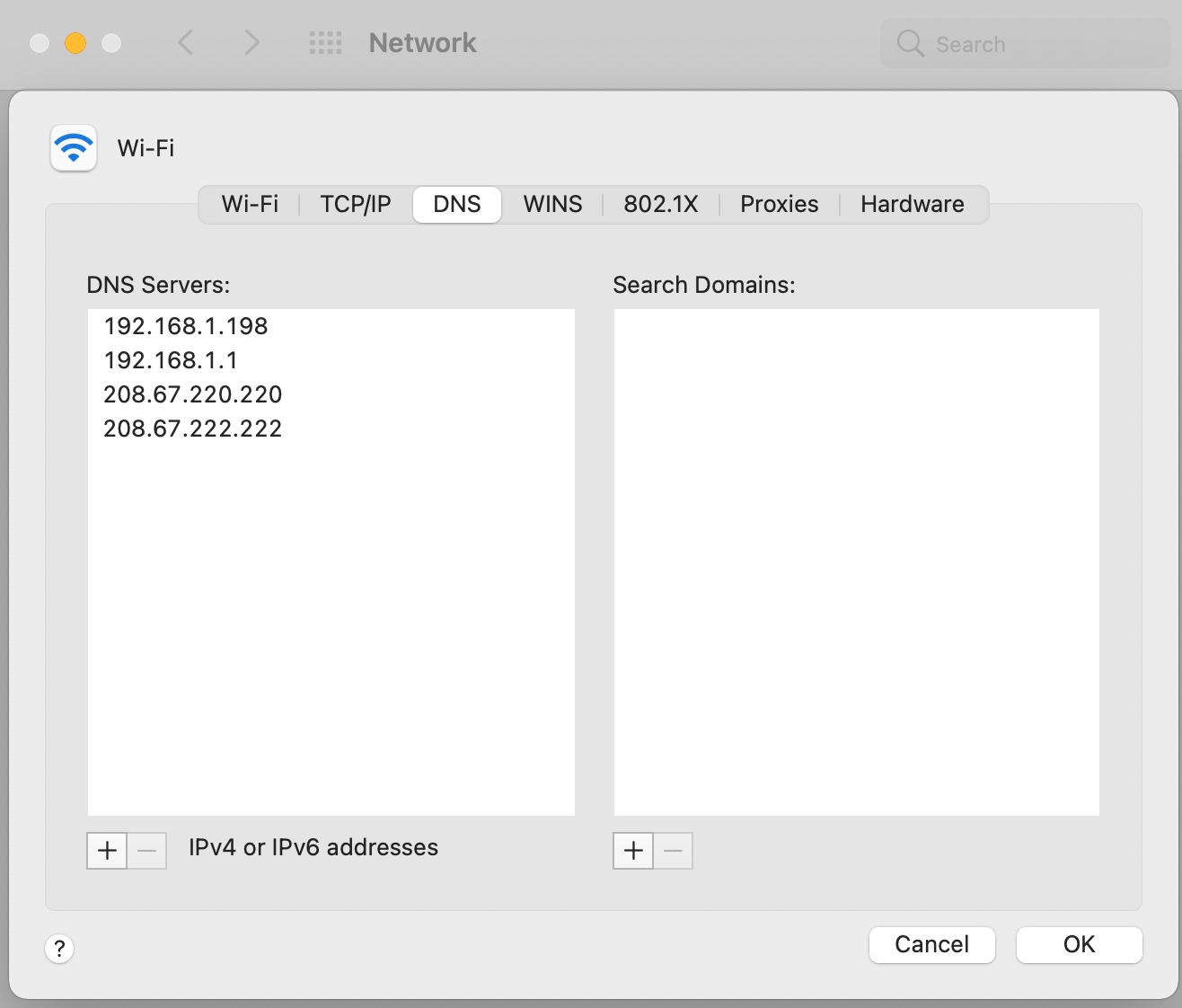
192.168.1.198 is a pi-hole which has been there for many months before the drive replacement.
I noticed that you have local in the domains search. Perhaps that will help, I'll try adding it.
Thanks and I'd welcome any other ideas.
Walt