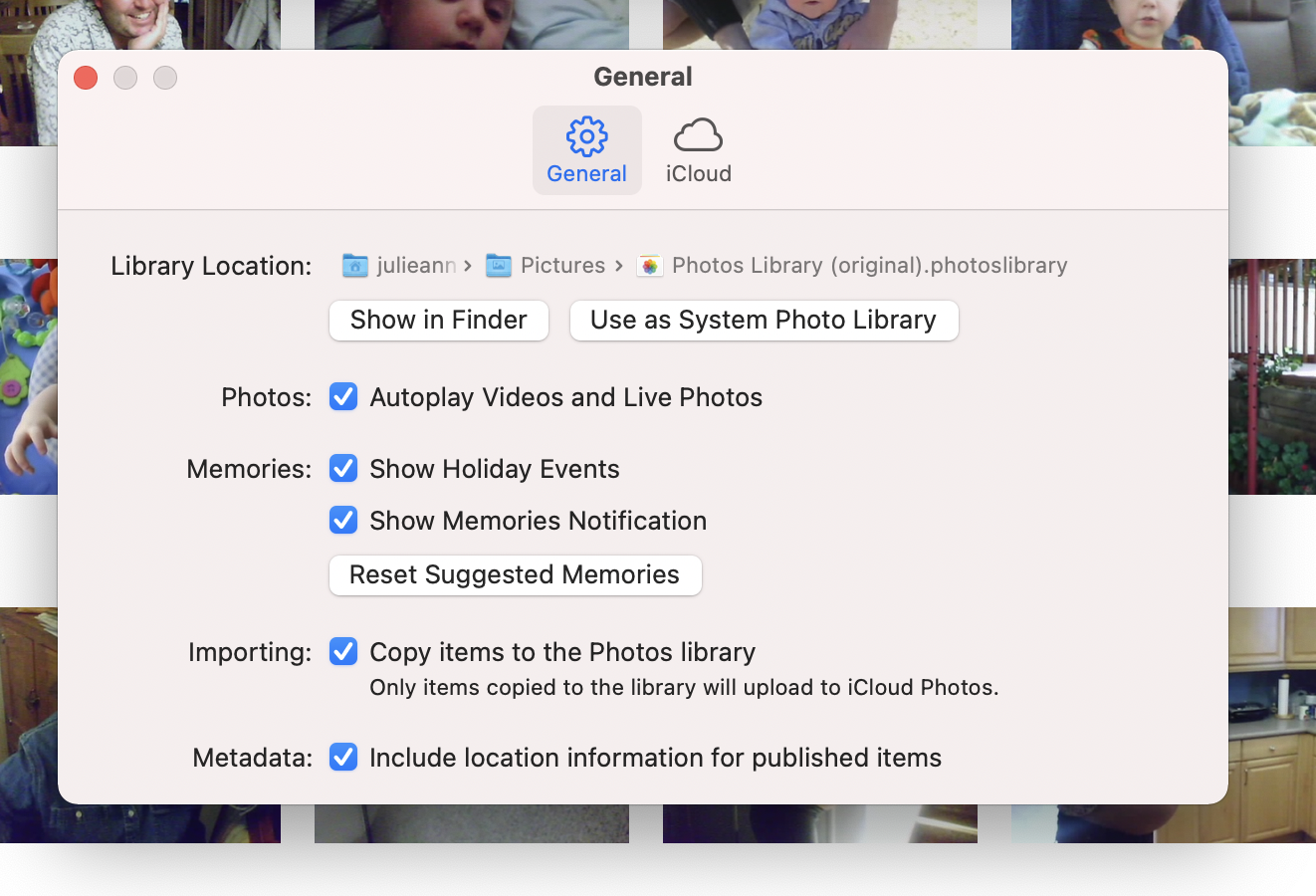Thank you so very much for your reply, Tony!
--I'm on Big Sur 11.2.3
--I had JUST imported that particular photo album onto my MacBook from an external hard drive. I dragged and dropped it directly into my "Pictures" folder in my hard drive with the other photos libraries.
--I have turned off iCloud sync because it kept messing with my work! (I had spent hours deleting duplicates and unwanted photos.)
--The imported library is stored under "Pictures" along with my system photo library, but is not chosen AS my system photo library. (Footnote, the photos in my system photo library share just fine.)
--I DID use an app to remove duplicates. I used Photos Duplicate Cleaner. (See attached photo.) I have used this app before with my other photo libraries as well.
--I have not used any "clean up" nor "speed up" apps.
--I am indeed importing the files into photos. *See other attached photo to make sure I answered that question correctly! :)
--I backup my Mac using Time Machine and also to my Western Digital external hard drive.
I sincerely appreciate your time!!!