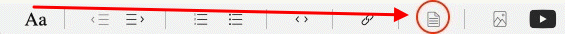Let's see if we can find the problem(s)...
Safe Boot, (holding Shift key down at startup), does the problem occur in Safe Mode? Could take 10 minutes.
Safe mode attempts to repair Disks & clears lots of caches & loads safe Drivers, & prevents loading of 3rd party extensions, so if Safe Mode works try again in regular boot.
EtreCheck is a FREE simple little diagnostic tool to display the important details of your system configuration and allow you to copy that information to the Clipboard. It is meant to be used with Apple Support Communities to help people help you with your Mac. It will not display any personal info.
https://www.etrecheck.com/
Pastebin is a good place to paste the whole report if you capture the URL while there…
https://pastebin.com/
Whew, they've changed pastebin & made it harder, but after pasting in, click Create new paste button, then Embed button, then copy the URL...
<script src="https://pastebin.com/embed_js/KuvnghqA"></script>
The important part of the above is...
https://pastebin.com/embed_js/KuvnghqA
Workable but harder for me to work with...the Note tool on the bottom of this editor's toolbar, as shown in the image, to copy and paste the output from EtreCheck. In a Reply before you click post, look for this to add longer texts...