Soltee1 wrote:
I want to stop Mail from embedding attachments as people receiving my emails cannot open the attachments without saving then opening them. I have tried the "Terminal" solution outlined in earlier questions about the subject but apparently this solution hasn't worked for a number of years
You Have no control over how someone else's email actually handles attachments.
different email clients
browser mail differences
host ISP differences in how they choose to display attachments
plain txt preferences vs html
etc
Make changes to display "in-line" attachments if that is what you want, to be visible.
for your self Mail >Preferences>Viewing
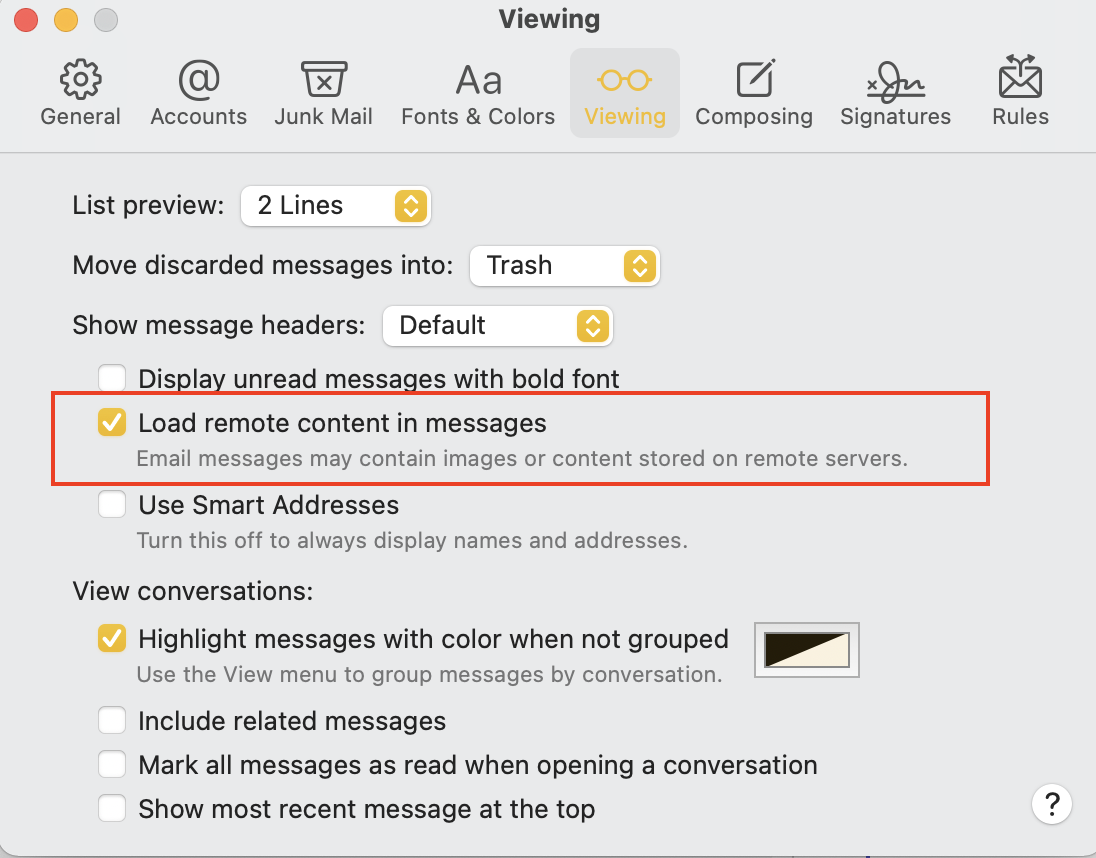
When working with the Terminal commands verify you understand the verbiage.
defaults write com.apple.mail DisableInlineAttachmentViewing -bool NO
If you do not want inline attachments showing to a recipient— compress the file of folder before you attach it
Control click>Compress this will zip the file/folder, this will guarantee it has to be unzipped before viewing.