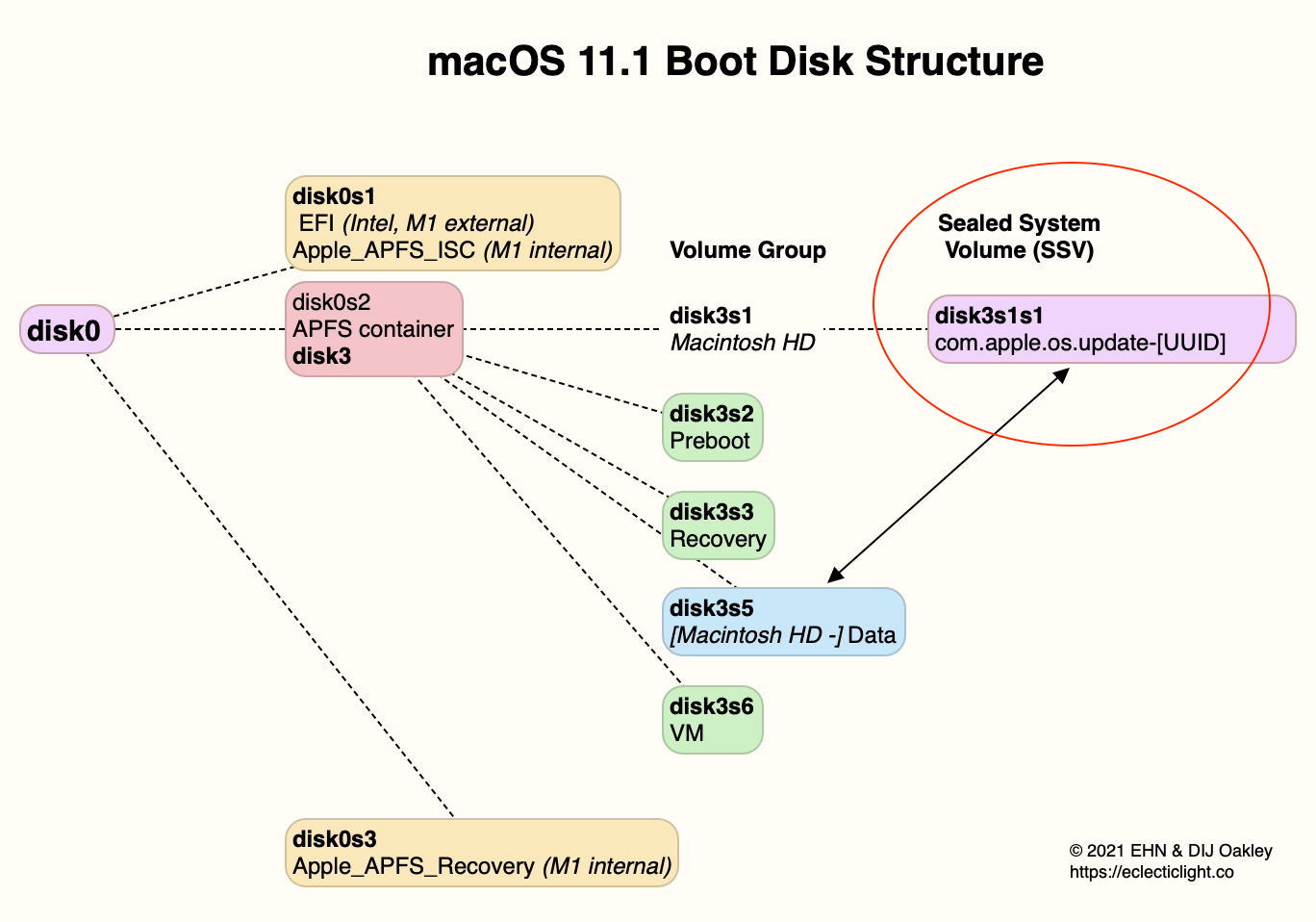SyFy11 wrote:
Does anybody know exactly what is on the new preboot and VM volumes on Internal SSD? They say it’s standard now but what all is in there? I’ve never noticed it til I bought intel MacBook 2020.
You have no control over these Volumes—
In the APFS all Volumes share space with the Container with no penalty— expanding & contracting as needed.
Introduced with Catalina the read only System—only Apple will be able to make changes to this read-only system volume through signed code whereas the data volume is used for user data:
About the read-only system volume in macOS Catalina - Apple ...
Big Sur has gone the next step with the introduction of the SSV (Sealed System Volume.) All this improves security on the macOS.
The preboot Volume— contains the code which handles the login for an encrypted drive, after that is successfully unlocked it is handed off to the main OS
When you have an encrypted boot volume you receive a log-in screen before the main OS boots, you have to authenticate that in order for the encryption key for the boot volume to be released.
VM is Virtual Memory Volume— This like swap memory expands and contracts as needed.