Hey,
The disk partitioning might not have been executed properly.
- Unplug all USB and other devices and plug in your MacBook.
- On startup, press the "Option" key. You should see a loading symbol, then after a while, it should show the available disks. If there are two or more, select the first one, and then try booting. If it's stuck, then shut-off your Mac, wait for ten seconds, then start it again while holding the "Option" key. Select the second one and try booting. If it doesn't boot on the second one either, then skip to the next step. If you have only only option, then skip to the next step.
Boot into Safe Mode to try and fix the problem.
- Turn on your Mac, then immediately press and hold the Shift key as your Mac starts up.
- Release the key when you see the login window, then log in to your Mac.
- You might be asked to log in again. On either the first or second login window, you should see ”Safe Boot” in the upper-right corner of the window.
- You are now in Safe Mode. Open Disk Utility, and then select your main disk. It should be called "Macintosh HD" or something similar.
- Press the "First Aid" button in the menu bar to try and fix drive errors.
Try restarting the PRAM and the NVRAM
- Shut down your Mac, then turn it on and immediately press and hold these four keys together: Option, Command, P, and R. You can release the keys after about 20 seconds, during which your Mac might appear to restart. Release the keys when you hear the startup sound.
Reset the SMC controller to resolve power issues.
- On your built-in keyboard, press and hold all of these keys:
- Shift
 on the left side of your keyboard
on the left side of your keyboard - Control
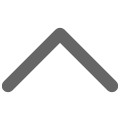 on the left side of your keyboard
on the left side of your keyboard - Option (Alt)
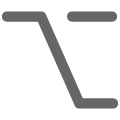 on the left side of your keyboard
on the left side of your keyboard
- While holding all three keys, press and hold the power button as well.
- Shut down your Mac.
- On your built-in keyboard, press and hold all of these keys:
Shift on the left side of your keyboard
Control on the left side of your keyboard
Option (Alt) on the left side of your keyboard
- While holding all three keys, press and hold the power button as well.
Reference links:
Reset SMC: https://support.apple.com/en-us/HT201295
Reset NVRAM: https://support.apple.com/en-us/HT204063
Use Safe-Mode: https://support.apple.com/en-us/HT201262
Mac starts to an Apple logo: https://support.apple.com/en-in/HT207019
Mac doesn't turn on: https://support.apple.com/en-us/HT204267
First Aid: https://support.apple.com/en-in/HT210898
Stuck in Recovery mode: https://discussions.apple.com/thread/8227994
I hope this helps.