Make sure that the Ethernet cable connects from an Ethernet port on the mesh router to the "O" Ethernet port on the Time Capsule.
Power up the Time Capsule if it is not already on and let it run a minute
Hold in the reset button on the back of the Time Capsule for 7-8 seconds and release
Allow a full minute for the Time Capsule to restart to a slow blinking amber light status
On your Mac.....
Click on the WiFi menu
Look for a listing of New AirPort Base Station
Click on AirPort Time Capsule, or it might say just Time Capsule
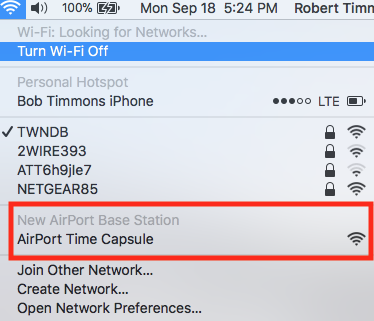
When you click on Time Capsule, that will start up the AirPort Utility setup 'wizard". The wizard will take a few seconds to analyze the network and then display a screen that looks like the example below, except that you will see a Time Capsule on your screen.
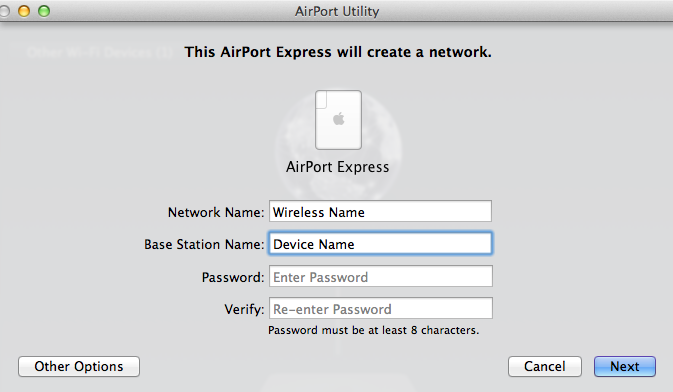
Network Name.......Type in a name. Later, the WiFi will be turned off as a separate operation if you don't need another network
Base Station Name......Type in a device name. You can use the same name that you used before if you wish
Password......Type in a password
Verify.....Type in the same password to confirm
Click Next, and the setup utility will configure the Time Capsule with the correct settings to use with the mesh system. After a minute, you should see a message of Setup Complete and the Time Capsule should display a green light.
Click Done
Important.......now log onto the mesh WiFi system and see if you can run a backup. You may....or may not......be able to do this at this time, but it will tell us where we need to go next.
Report on your progress. Later, we will turn off the WiFi on the Time Capsule if you don't need another network for guests or the kids.
Whenever you connect the Time Capsule using Ethernet, you must set it up to "Create a network". That is the only setup option that will work correctly when an Ethernet cable is connected to the Time Capsule. The iOS setup should have suggested this as a default.
Apple could have saved everyone a lot of time and frustration if they had offered a simple option in AirPort Utility like......"Set Up TC as a wired hard drive only".