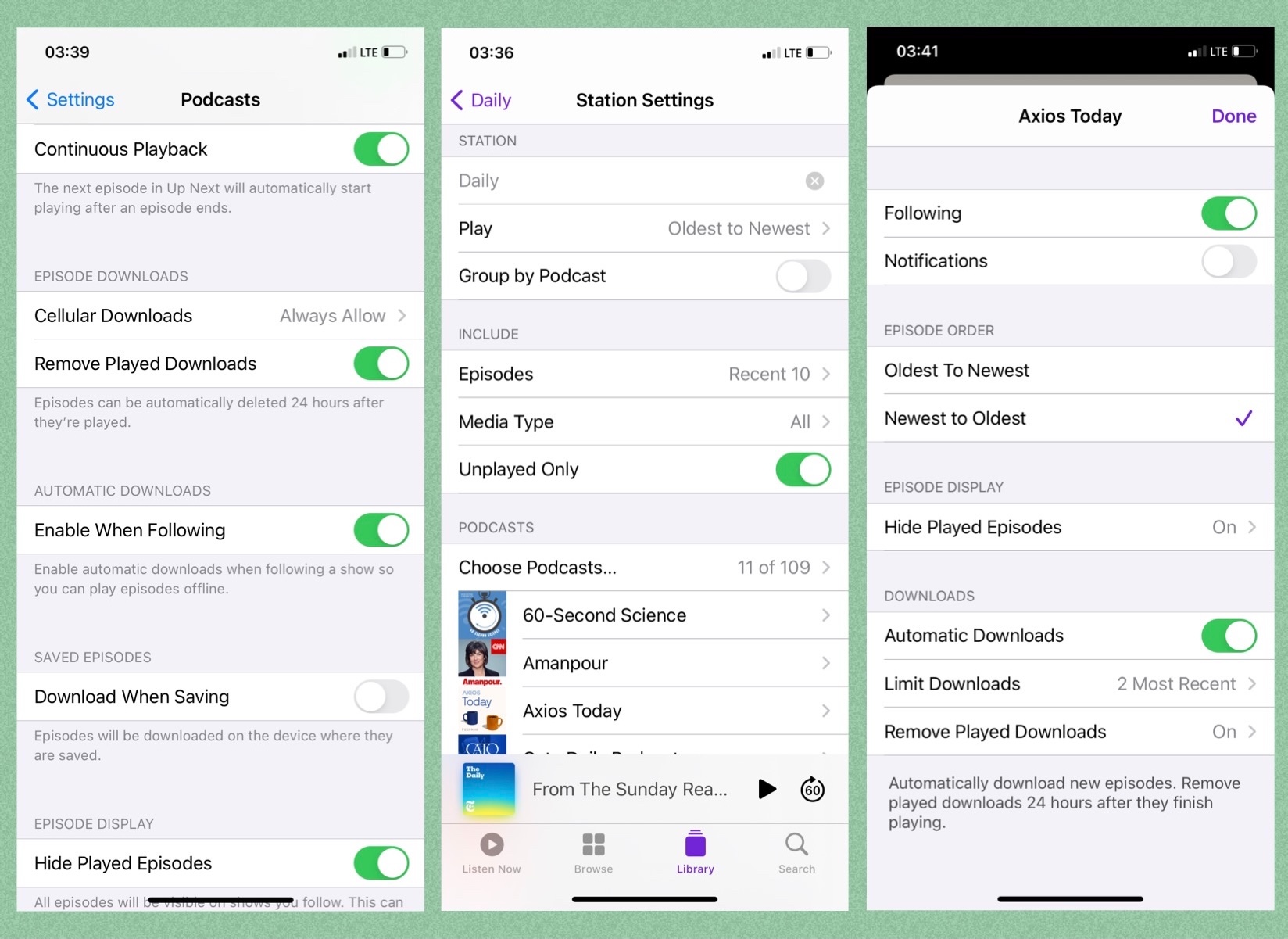There were major changes to the iOS 14.5 Podcasts app overhaul, but, once you go through the drill of reviewing and resetting the Podcast setting, Station settings and Show settings, I find it works great.
I agree, the defaults in the new version, didn’t correlate well with our past settings. For such a big overhaul, I wish the default setting had been to list only the most recent three (or whatever) unplayed episodes with auto downloads off. The we just could have checked to insure the Shows were still assigned to Stations properly, then adjusted the various settings as necessary.
Check the Station settings (three dots in upper right corner of Station window) to see insure the proper shows are still assigned. The check your download and episode limiting options.
Here is a pic of the Podcasts app settings (left frame) at iPhone Settings>Podcasts, the Station settings (middle) and the Show settings (right).