walrus549 wrote:
The finder icon in the dock is sometimes totally non-responsive to clicks. It neither opens a finder window when clicked, nor switches to a finder window if one is already open. I have tried restarting my Mac and also tried restarting in Safe Mode. In both cases the problem goes away temporarily. I have resorted to clicking on the desktop, which causes the mac to switch to Finder. Then I can open a new finder window or bring an existing finder window to the front. The icon in the dock remains unresponsive. But sometimes, after a while, the finder icon starts to work again.
Command Tab presents the heads up display for all running apps, you can navigate this HUD.
Four finger swipe down presents the exposė of all windows open for a particular app (TrackPad>Preferences>More Gestures.)
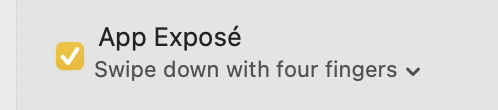
The Desktop is the active Finder by default
Command N opens your default Finder window when on the Desktop ( the default is a Finder>Preference>General)
You can relaunch the Finder on the fly, by holding the Control Option keys and click open the Finder icon>Relaunch
and see if this sorts your 'issue.'
ref:
new to Mac
https://support.apple.com/explore/new-to-mac
Get to know the Finder on your Mac
https://support.apple.com/en-us/HT201732
See and organize your files in the Finder on Mac - Apple ...
https://support.apple.com/guide/mac-help/finder-mchlp2605/mac
https://support.apple.com/guide/mac-help/dock-mh35859/mac
Use the Dock on Mac - Apple Support
https://support.apple.com/guide/mac-help/desktop-mh40612/mac
Get to know the Mac desktop - Apple Support
If you still have an issue, to sort anomalies re-install the macOS on top of your existing macOS (non-destructive)
How to reinstall macOS from macOS Recovery - https://support.apple.com/en-us/HT204904