You can do this easily at the Mail page on https://www.icloud.com. First, set up an email alias - this is an additional address, not account: please see https://support.apple.com/guide/icloud/mm6b1a490a/1.0/icloud/1.0
Now click the cogwheel icon at bottom left, choose Preferences and go to the Composing pane:
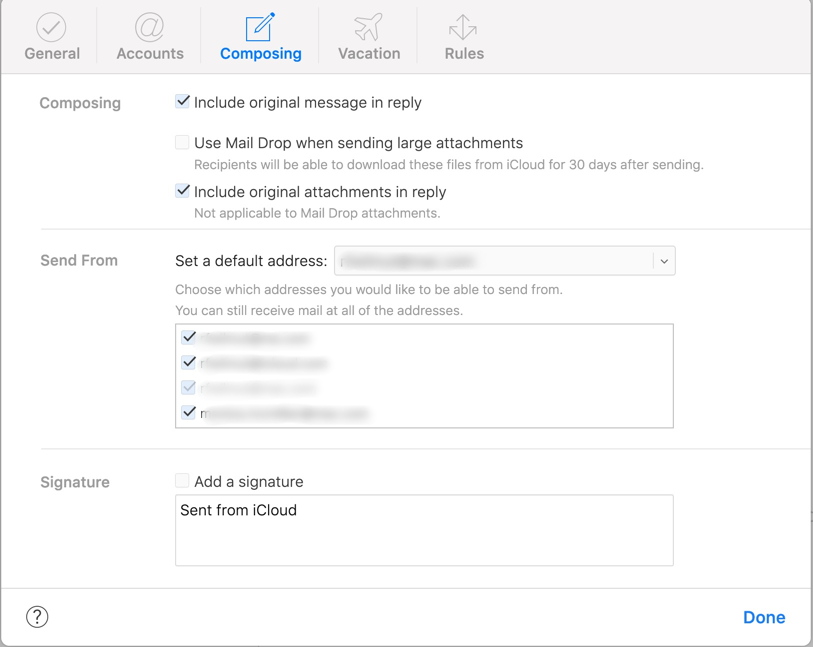
Use the 'Send from' section to choose the address youi want to send from.
In the Mail app you can choose the address you want to send from, but I'm not sure you can make it a default.
You could just create a new iCloud account in Settings>iCloud: that will create a Mail account but of course also a new iCloud Drive and backup destination, and contacts and calendars. You can retain the previous account in Apple Music/iTunes for purchases.