Hi, Africa Wilfried,
I'm not running version 10.2.3, but the iMovie Help menu states that: "Video that’s been added to a project is marked along the bottom with an orange stripe in the browser, so you can see at a glance which video you’ve used. You can add the same video to as many projects as you like. " I am assuming that it is the same in your version, but would have to defer to someone who is actually running 10.2.3. .
The orange bar is visible in the media browser view across the bottom of the clip that appears when you click on your project's name under the Project Media heading in the sidebar. Here's what it looks like in my iMovie version:
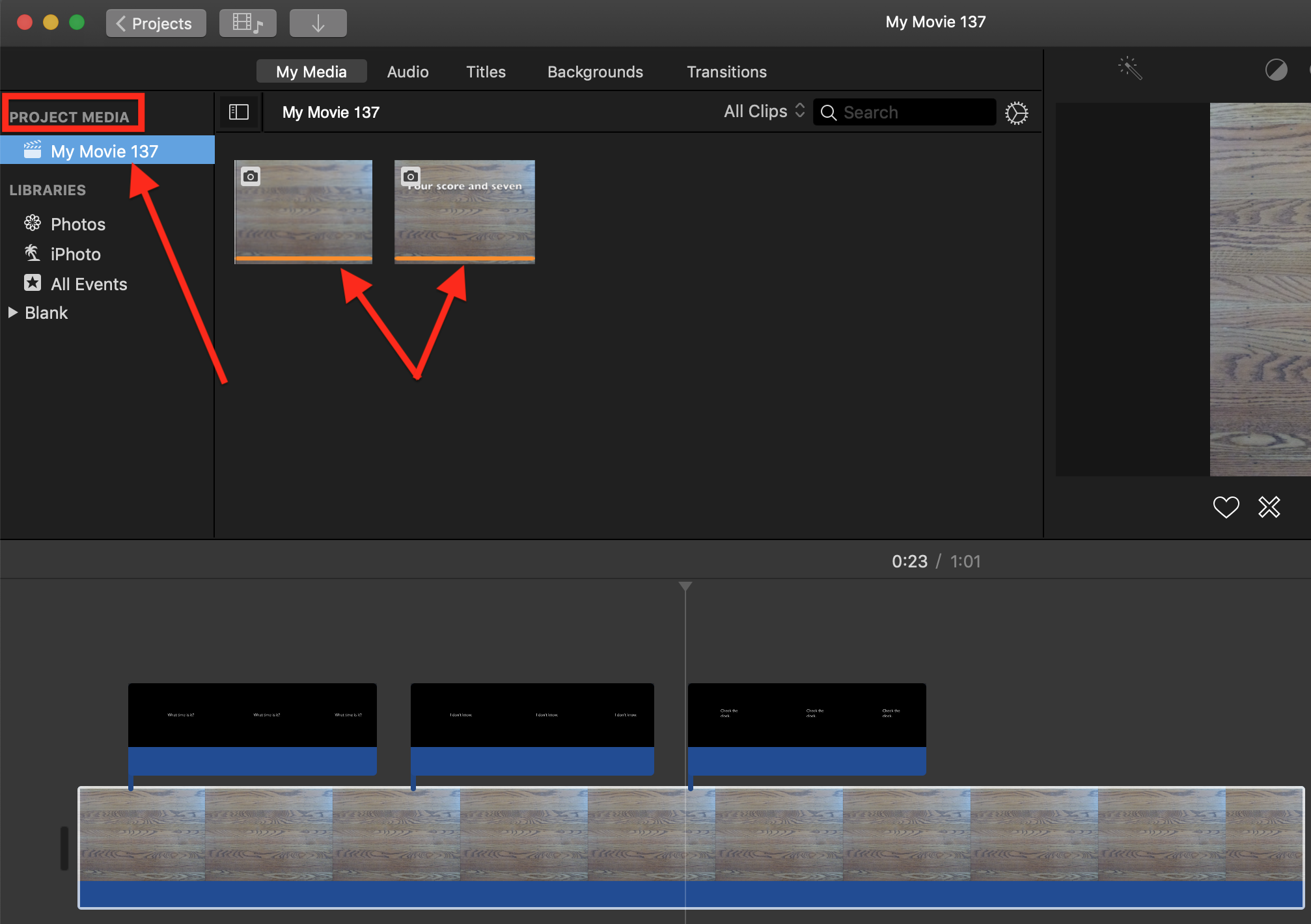
If the bar is not appearing for clips inserted into your project, try deleting preferences to see if you can activate it. Open iMovie while holding down the Option and Command keys and select to delete preferences in the box that appears. iMovie will open in a new library. Reopen your old library to get back to your projects. Deleting preferences is a safe procedure that will not cause data loss or disruption to your project.
-- Rich