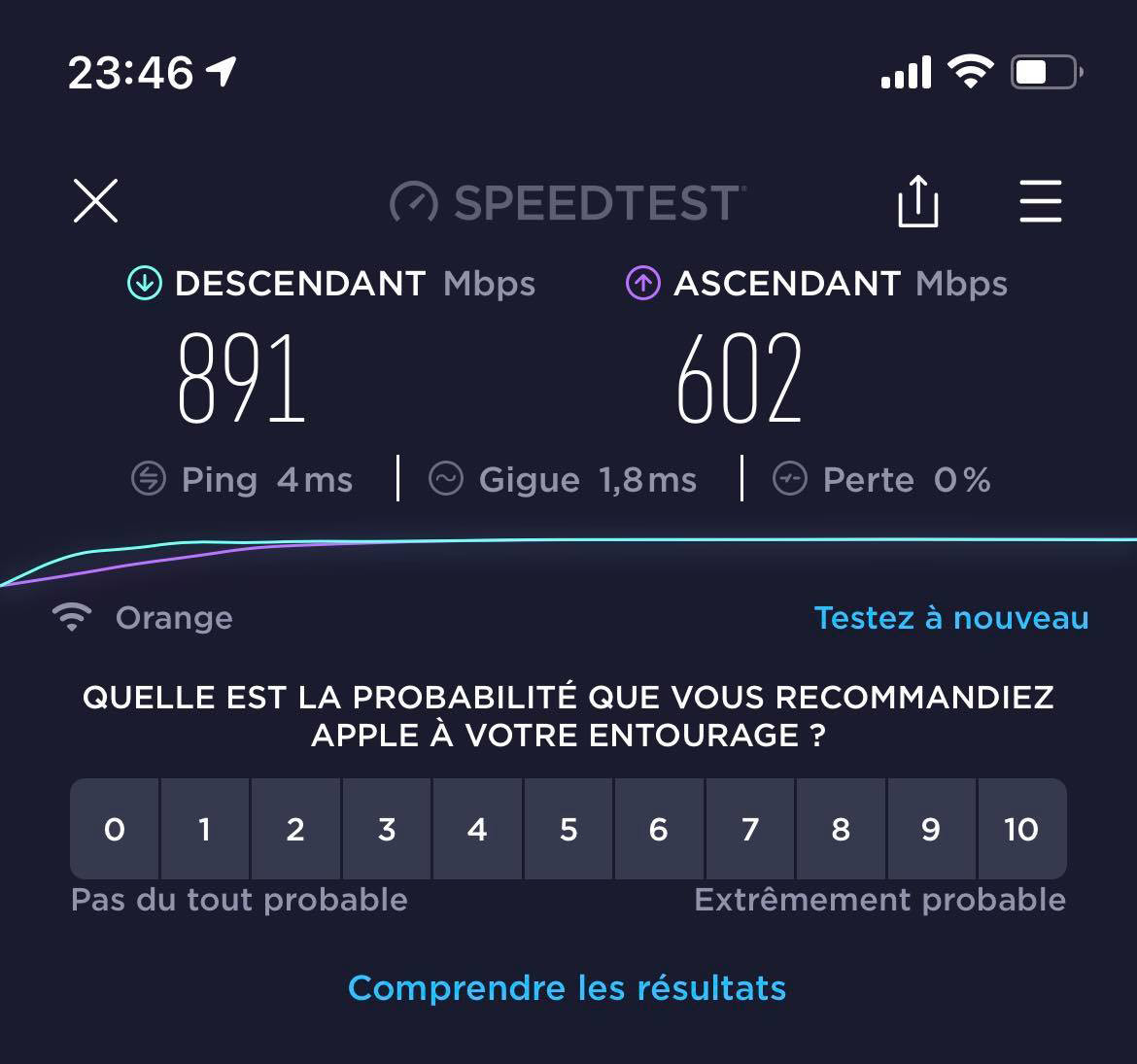I am thinking of an icloud problem because I have :
• deleted siri history on each device
• disconnected my 3 mac from icloud
• reset the apple TV
• reset my 3 homepod mini (hard reset with the red light)
• reset the ipad
• reset the apple watch and deleted the association with iphone
• deleted my home
• full reset of the iphone
• create a new home with no home hub (no homepod, no apple TV, no ipad)
• add only one Hue phillips bridge (2 rooms, 8 bulbs and 4 accessories)
and when I tested siri with just my iphone I had the same problem... always the latency time
I also have
• changed the frequency of my box (test with 5Ghz and 2.4Ghz)
• tested my internet speeds on the iphone (see screenshot)
and that did not solve the problem
I did other tests which suggest that the problem comes from iCloud and I found that
i must waiting 1 minute for siri commands to work properly
or I must say the command "Siri activate scene xxxxx" instead just the name of the scene
for now it's just a theory but the worry makes me think that the communication between siri and homekit is not working properly or not fast enough
now I hope the engineers will find a solution to fix the problem because I tried everything