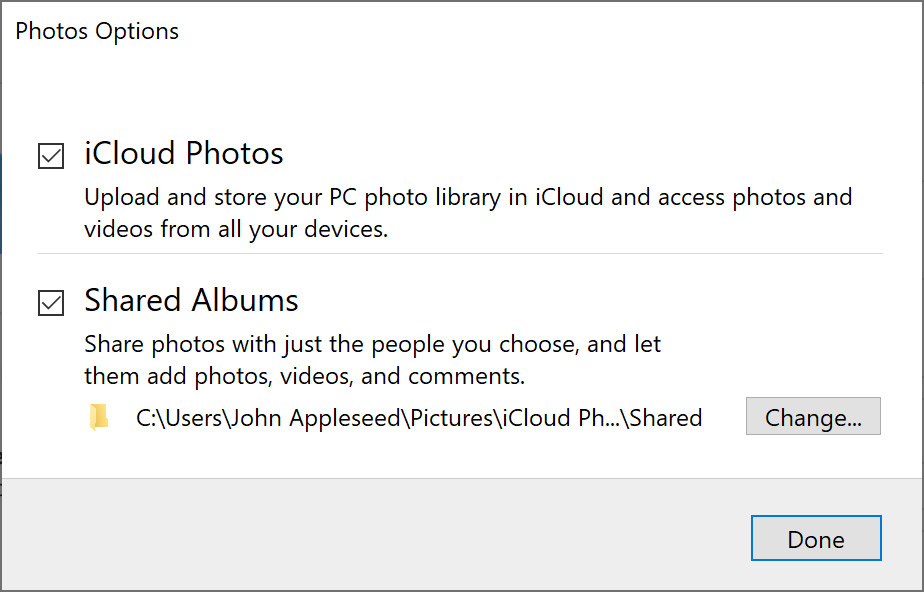Thanks Grace
Using my phone to look up storage on iCloud shows several GBs of iCloud Drive and Photos, as expected, but Backup = 0KB. It also says 'iPhone Not Backed Up', and 'Backup Settings' shows iCloud Backup turned on. So my phone doesn't know about the backup onto my PC (see below re. wi-fi route).
Looking up the iPhone page on iTunes that I sent you above, it confirms that 'Your iPhone has never been backed up to iCloud', but that it has been backed up to my PC.
The problem with the Wi-Fi network option is discussed at the start of this thread. Part of my problem is that my phone has a hardware fault (one of the Apple 'geniusses' suggested it was probably the antenna) so I can't use wi-fi, and that is why I am trying to use the iTunes route for syncing and back-up. But as my screen-dump above shows, even though I set iTunes to backup to iCloud, it seems to have backed up to my PC instead.
The original problem I started out with was that I wanted to use the option to store full-sized images on iCloud and thumbnails on my phone (because I'm running out of space) but that doesn't seem to be working over iTunes either!
So my problems are:
In the absence of a working wi-fi link, and using a cable link to iTunes on a PC instead:
a) How to get it to backup to iCloud rather than my PC
b) How to get it to replace photos on my phone with thumbnails, keeping the full-sized photos on iCloud.
Any thoughts welcome! Or do I need another genius appointment?!!
Many thanks for your interest.