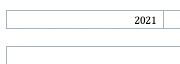I have Pages v11.1 open before me. If I click on any of the six header/footer segments, I get the Insert Page Number floating prompt. Ignoring that, I find that the Date/Time on the Insert menu is not grayed out. By selecting that Date/Time menu entry, a date/time is deposited in the chosen segment. I then click in the body text to dismiss the Insert Page Number prompt.
There are a couple of things to understand. Pages v11.1 does not offer dynamic date/time updates in its documents based on inserting the date/time from the Insert menu. The six header/footer segments, though they may appear as table cells, are not.
What you can do, is insert a table. Set its Arrange panel > Text Wrap to None, and set the rows and columns each to 1. In that single cell, you enter the following:
=now()
and in the table cell date/time formatting choose Year for the date and None for the time. Drag this single cell over the preferred header/footer segment, align the Year with the segment, and then in the table panel, set the Table Outline to None.
With the table cell still selected, visit the Arrange menu > Section Masters > Move Object to Section Master. Now, your table cell is behind the header/footer cell that you placed it in and will repeat on every page of the section. When the year changes, so will the cell year. This is extensible to any date/time format you want dynamically updated in your document when it is opened.