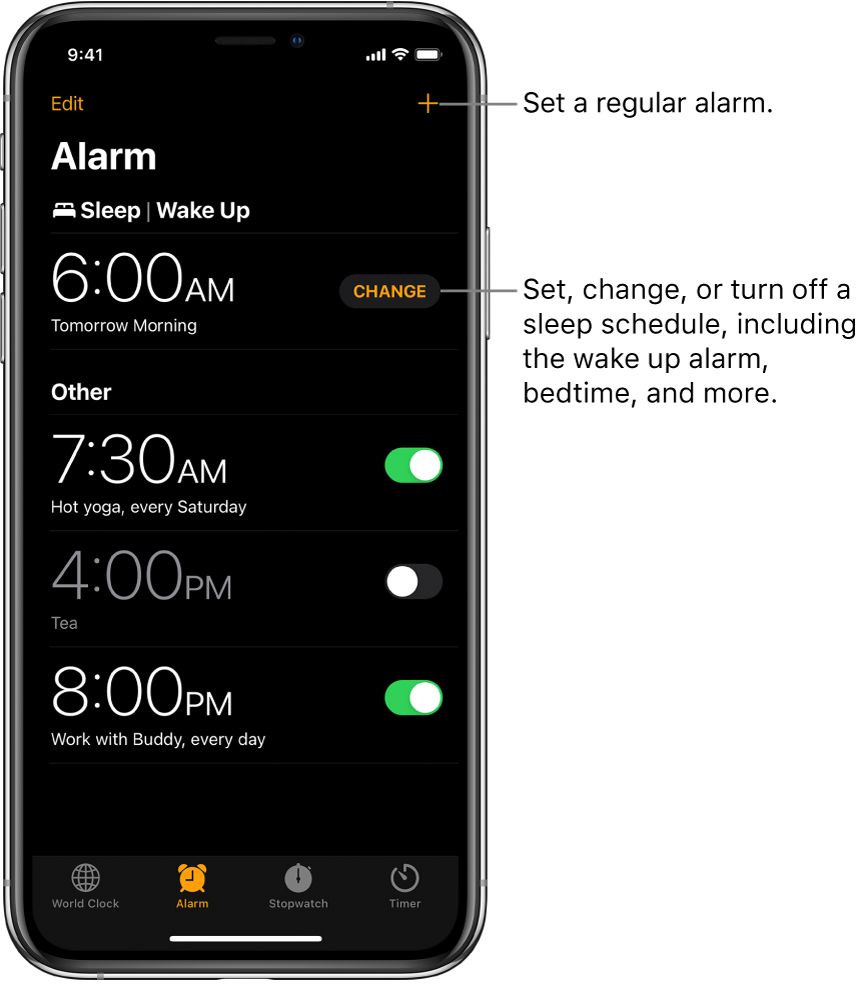Hello New-iPhone-user2,
Welcome to… the dark side? the Jedi? Sorry, I have never been much for StarWars.
I swear Reminders used to allow you to create a custom sound for different reminders but I may be making that up since I sure can't find a way to do it now. This is the kind of thing I recommend submitting feedback on. https://www.apple.com/feedback/
Here is how to create a one-off alarm in the Clock App. Set an alarm on iPhone - Apple Support
"Set a regular alarm
You can set regular alarms for any time, including one for the time you want to wake up. (A regular alarm is unrelated to any sleep schedule.)
- Tap Alarm, then tap
 .
. 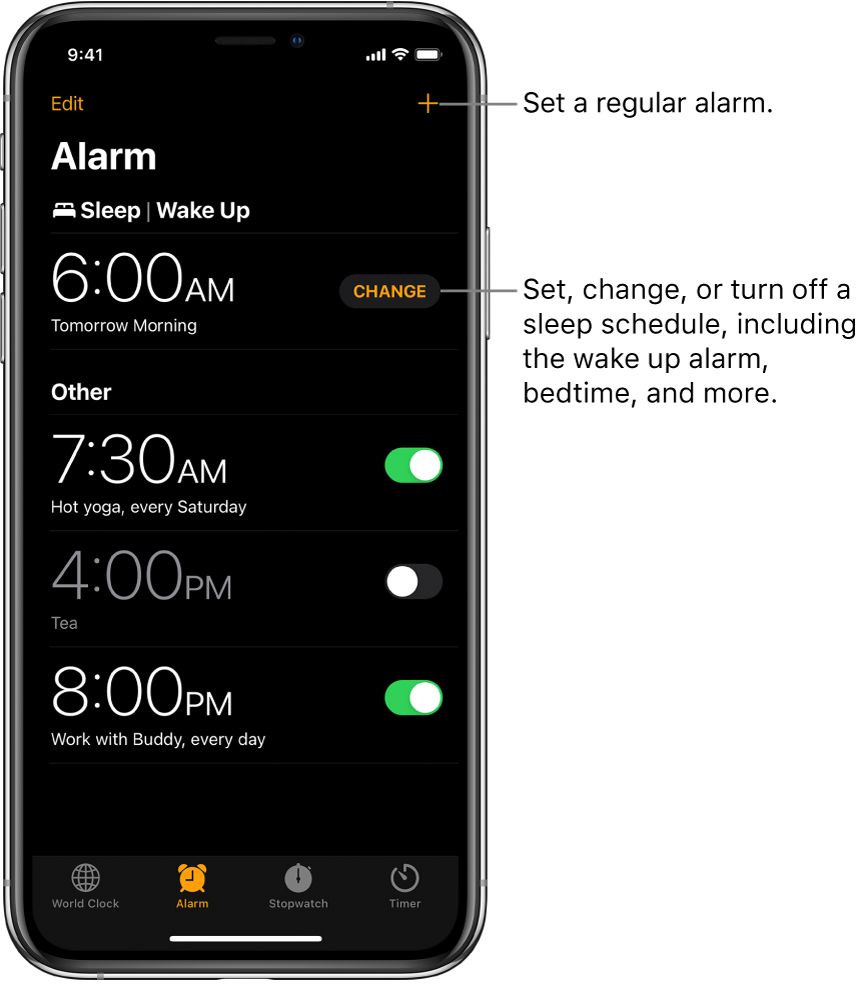
- Set the time, then choose any of the following options:
- Repeat: Choose the days of the week.
- Label: Give the alarm a name, like “Water the plants.”
- Sound: Choose a vibration, song, or ringtone.
- Snooze: Give yourself a few more minutes of sleep.
- Tap Save.
To change the alarm, tap Edit at the top left, then tap the alarm time."
If you are like me you can change your sound for all reminders using the Settings App > Sound & Haptics > Reminder Alert. I use “Alarm” and this is likely what I was thinking of when I thought they could be customized.
Also, this is the iPhone/iOS user guide which you may find helpful since you recently made the jump from Android. iPhone User Guide - Apple Support and is also available for free in the Books App. Once dowloaded you can view it without service or Wi-Fi which could be helpful in a pinch. https://books.apple.com/us/book/iphone-user-guide/id1515995528