What mouse? If the Magic Mouse of Magic Mouse 2, double-tapping the touchpad on top of the mouse twice zooms the screen. Usually tapping it twice again restore the original size. This does not occur in all apps so, if this in limited to only certain apps, please tell us which ones.
It this is what you see and you wish to disable that feature, go to System Preferences > Mouse:
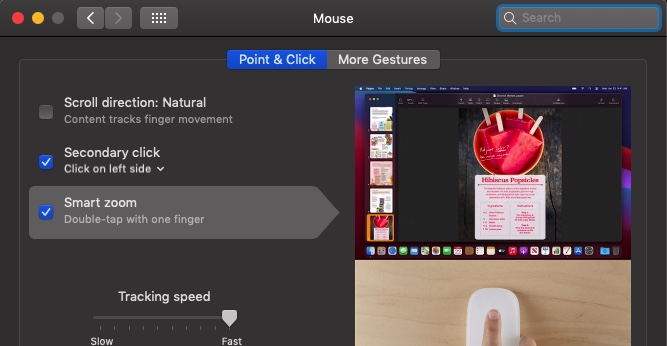
If one of the Accessibility zoom options was unintentionally engaged by a series of keystrokes, System Preferences > Accessibility lets you turn that off:
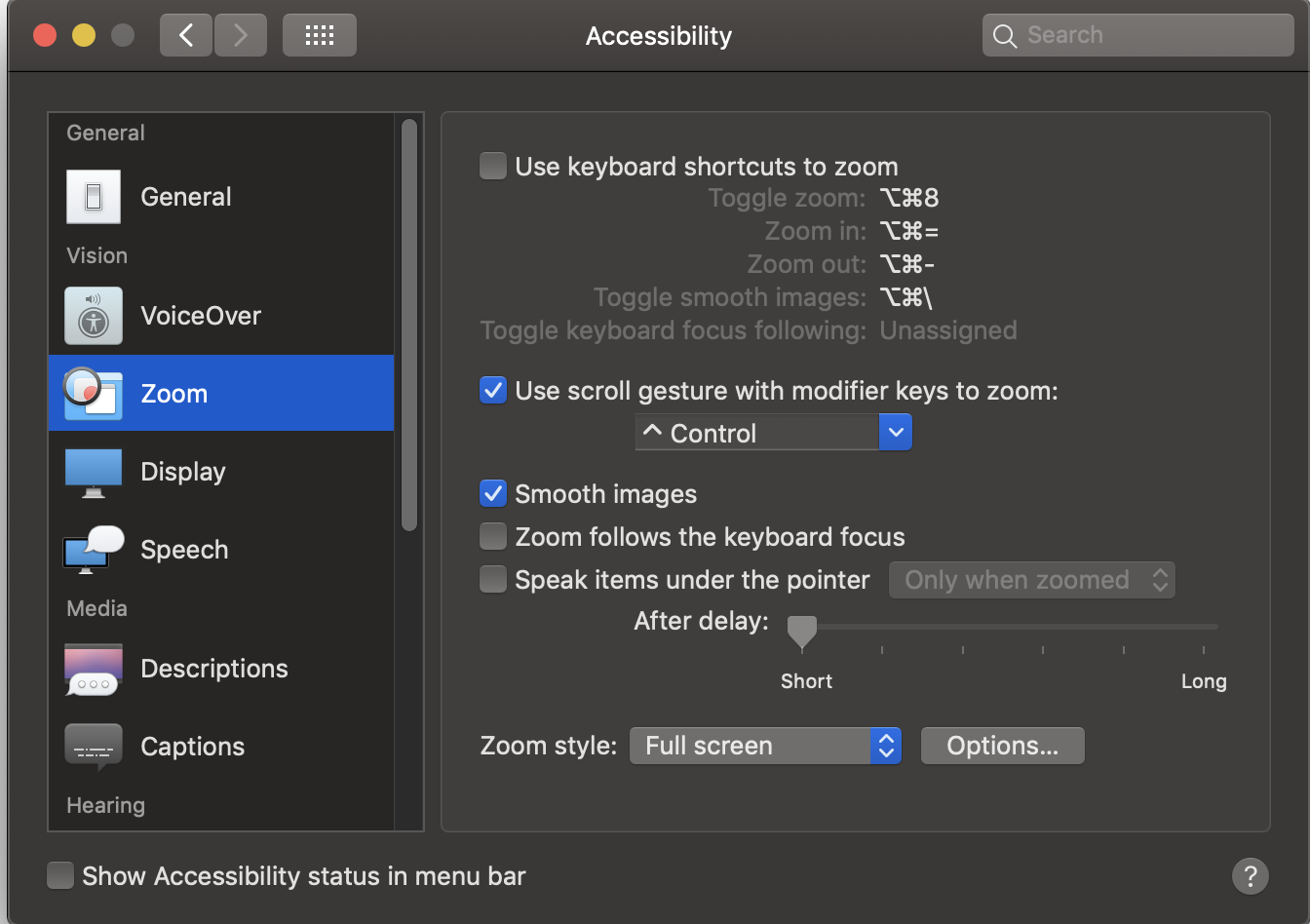
There is some additional information in this Apple support article:
How to zoom in or out on Mac - Apple Support