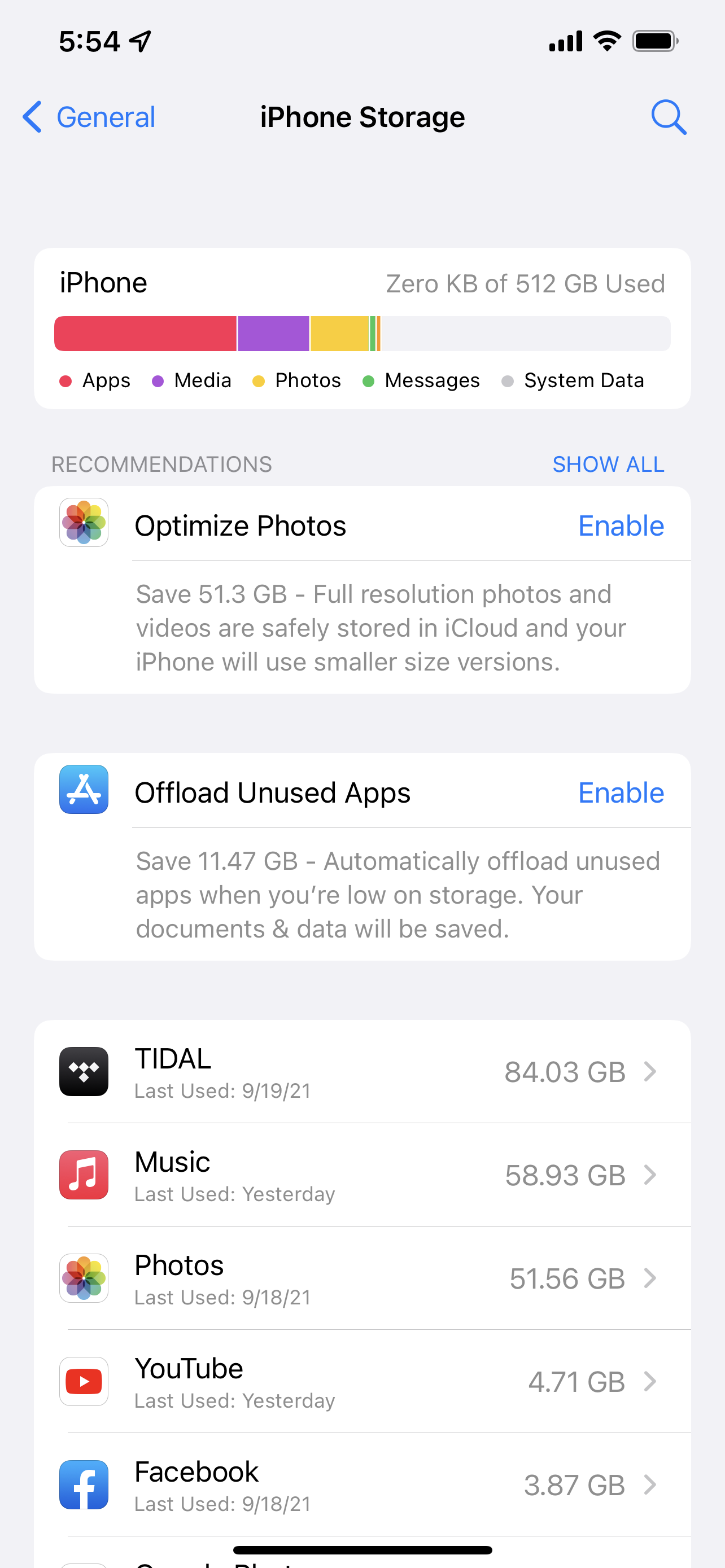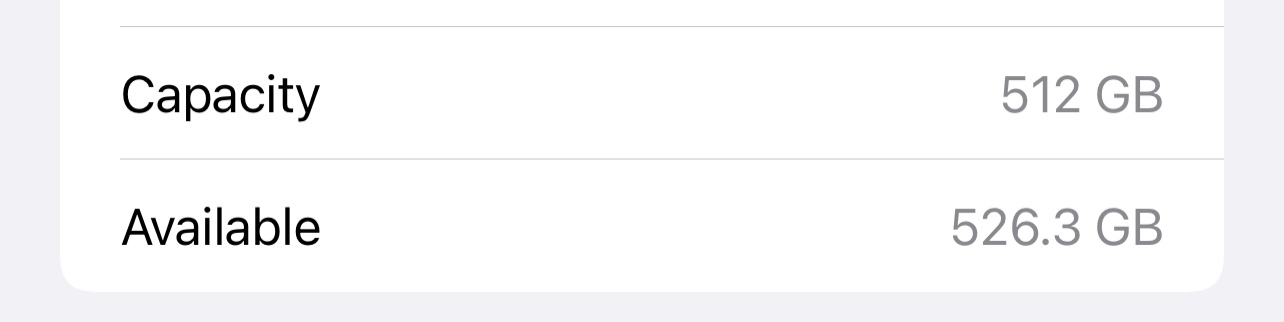I have the EXACT OPPOSITE PROBLEM!! (Pictures below).
It says I’m using nothing when I’m using 256/512GB!! And now that I updated to iOS 15.1 it says my capacity is 512GB but I have 526GB available!!!
How do I fix this, and I’m no amateur beta tester either.? I spent 200 hrs. on the phone with over 20 idiot Apple engineers when I discovered the original iPad 3 power draining problem first on my own unit, then the same at 4 stores, and this is while the iPads were doing nothing and still plugged in. I told these morons (who didn’t even have the common courtesy to send me a gift card or even a Lightning cable) that to send out 12W adapters instead of the 10W ones would be futile unless they did a recall and fix the internal charging circuit with PCB adjustments and a revised rectifier. So what did they do? Started shipping them with 12W adapters which solved nothing at all. “Apple can do no wrong” is the approach the company has always taken. Why I’m a loyal Apple customer and spend $2K a year on the top iPhone (actually only half that much, as I keep upgrading) and have a 5K iMac, Mac Mini, iPad Pro (2017), 5 AppleTVs, and a new iPhone every year is beyond me. If I didn’t hate Windows and Android so much, I’d jump ship in a heartbeat if there was another company with a hardware to hardware ecosystem.
I built my own $85K headphone amplifier, have over $20K in soldering gear, and have been using Macs since before the first one I owned which was a Quadra 840AV from 1992-93 (Motorola 68040/40MHz CPU).