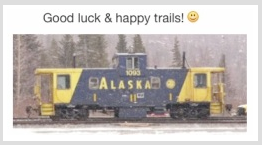toine85:
Depending on how you set the choice of sensors, 'Macs Fan Control'
results can vary substantially. ~ The free version has a lot of potential.
..And learning how to customize settings/sensors could help..
My quad-core server does OK & Macs Fan Control helps.
I've used several versions across a dozen years; now have 4 working
Macs, two desktop & two portable, here. Have you utilized "Activity
Monitor" to help determine the contributors to overheat symptom?
• Activity Monitor User Guide [Table of Contents] - Apple Support
https://support.apple.com/guide/activity-monitor/toc
Usually heat occurs when some factor is overworking more often
than would otherwise be necessary; eventually fans get excessive.
The Macs Fan Control allows the conscious user to balance Sensor
locations and Fan speeds. The MacBook Pro quad-core could just
running some applications, or useless anti-virus, in the background.
An idea of what may be contributing to this, may be helpful to shut
off the Macs Fan Control, and run EtreCheck; it generates a report in
detail and should be set to gather all the information it can. The free
version would be adequate, if you study instructions & run it right.
• Using EtreCheck - Apple Community
https://discussions.apple.com/docs/DOC-6172
• How to use Add Text feature when Posting Large Amounts of Text, ie: an Etrecheck Report - Apple Community
https://discussions.apple.com/docs/DOC-250000211
You may need to try resetting SMC: (a power-related reset)
This has more than one set of instructions; depends on
hardware your Mac has, so it is tricky to actually reset.
• How to reset the SMC of your Mac - Apple Support
https://support.apple.com/en-us/HT201295
and maybe also NVRAM too, while you're at it:
• Reset NVRAM or PRAM on your Mac - Apple Support
https://support.apple.com/en-us/HT204063
[These 2 are not something a user/owner of Apple M1 'SoC' Silicon
would need to do. The new gen hardware uses other options.]
There's more; while you've got some homework to do.
As a part-time volunteer here since 2003, I've sampled
a lot & had some prior hands-on tech experience, too.