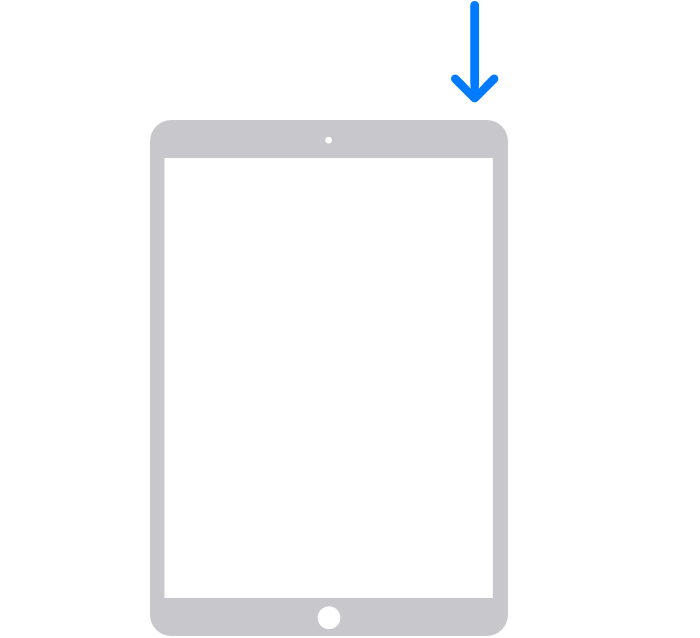iPad has many issues after updating
So this Saturday afternoon my iPad's home button became stiff kinda like a iPhone 7 home button. So I did a update to iOS 14.7.1 and after the update was finished the screen had many different colors appearing on the screen. I went outside and looked at the screen with direct sunlight and there were no marks on the display. I have never dropped this tablet and has been take good care of. Does anyone have an idea of what this could be?