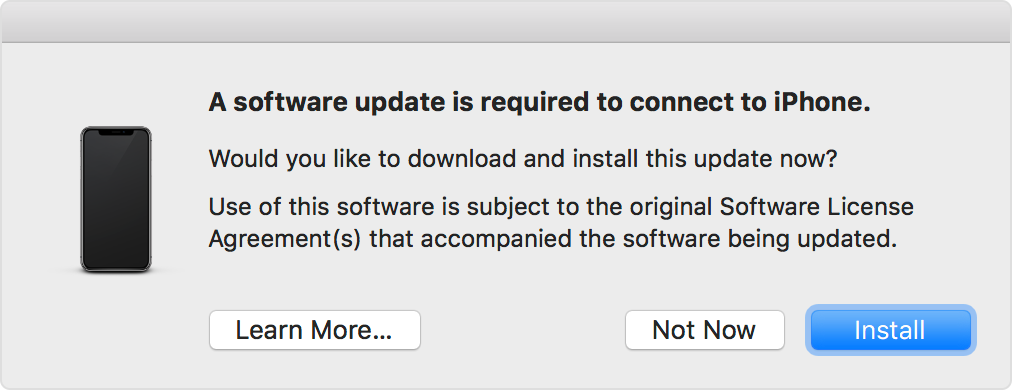"Software update is required to connect to your iOS device" on your iPhone, iPad, or iPod touch - will this try to update my Mac OS (which is already max it can be- High Sierra) or is this something I should do?
"Software update is required to connect to your iOS device" on your iPhone, iPad, or iPod touch - will this try to update my Mac OS (which is already max it can be- High Sierra, and I don't want to change this) or is this something I should do and updates some other software just for the phone connection and photo downloads - which used to just happen automatically?