Hi Renee,
If your document is Word Processing, you will see this:
Menu > File > Convert to Page Layout
Document Panel > Document Tab > a Tick next to Document Body
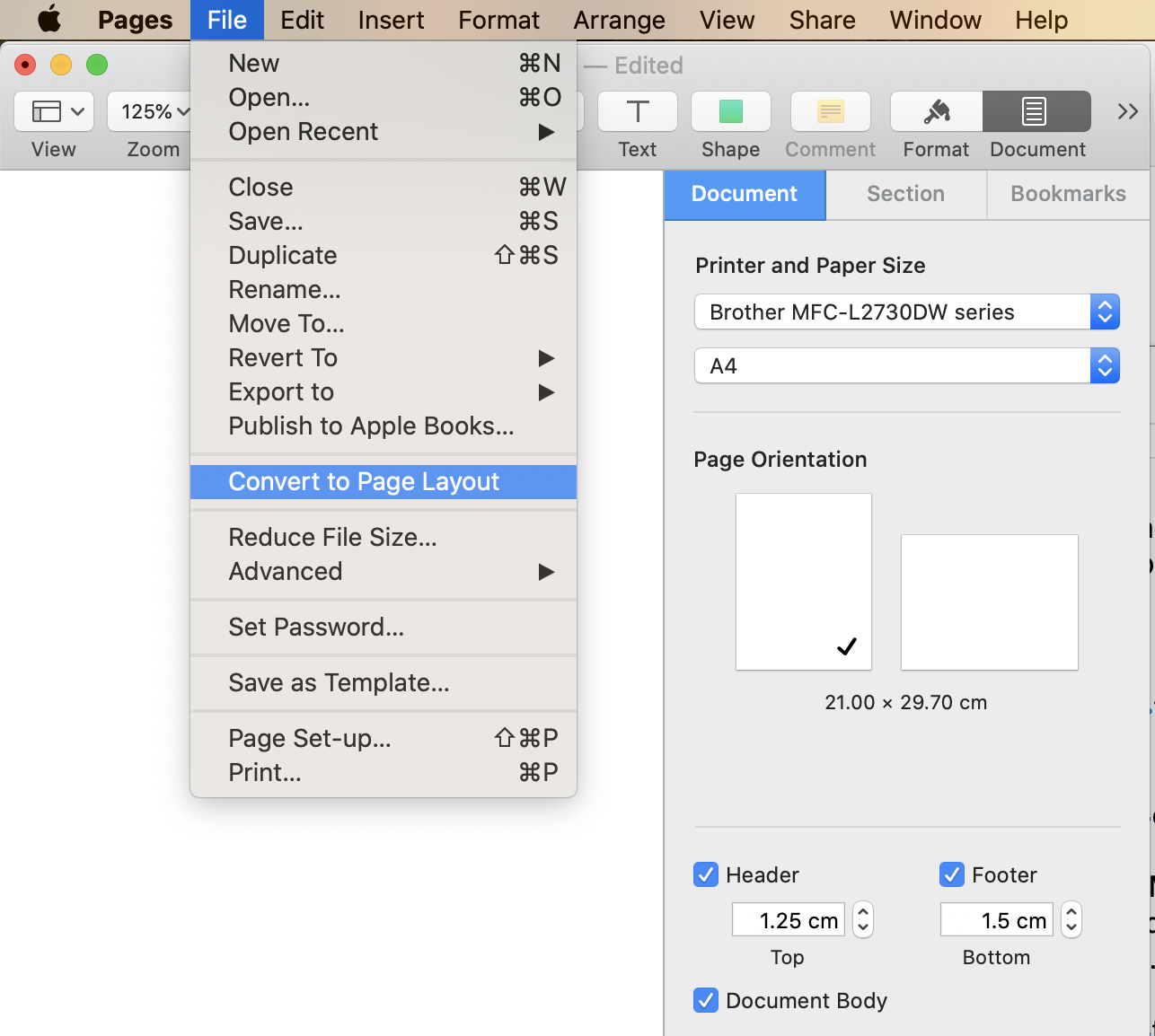
Do not change these settings!
Simply click at the top of the document to place the flashing cursor there and type or paste. Whatever you insert at the top will push the existing content down. Insert Page Breaks to create new pages.
If your document is Page Layout, you will see this:
Menu > File > Convert to Word Processing
Document Panel > Document Tab > No Tick next to Document Body
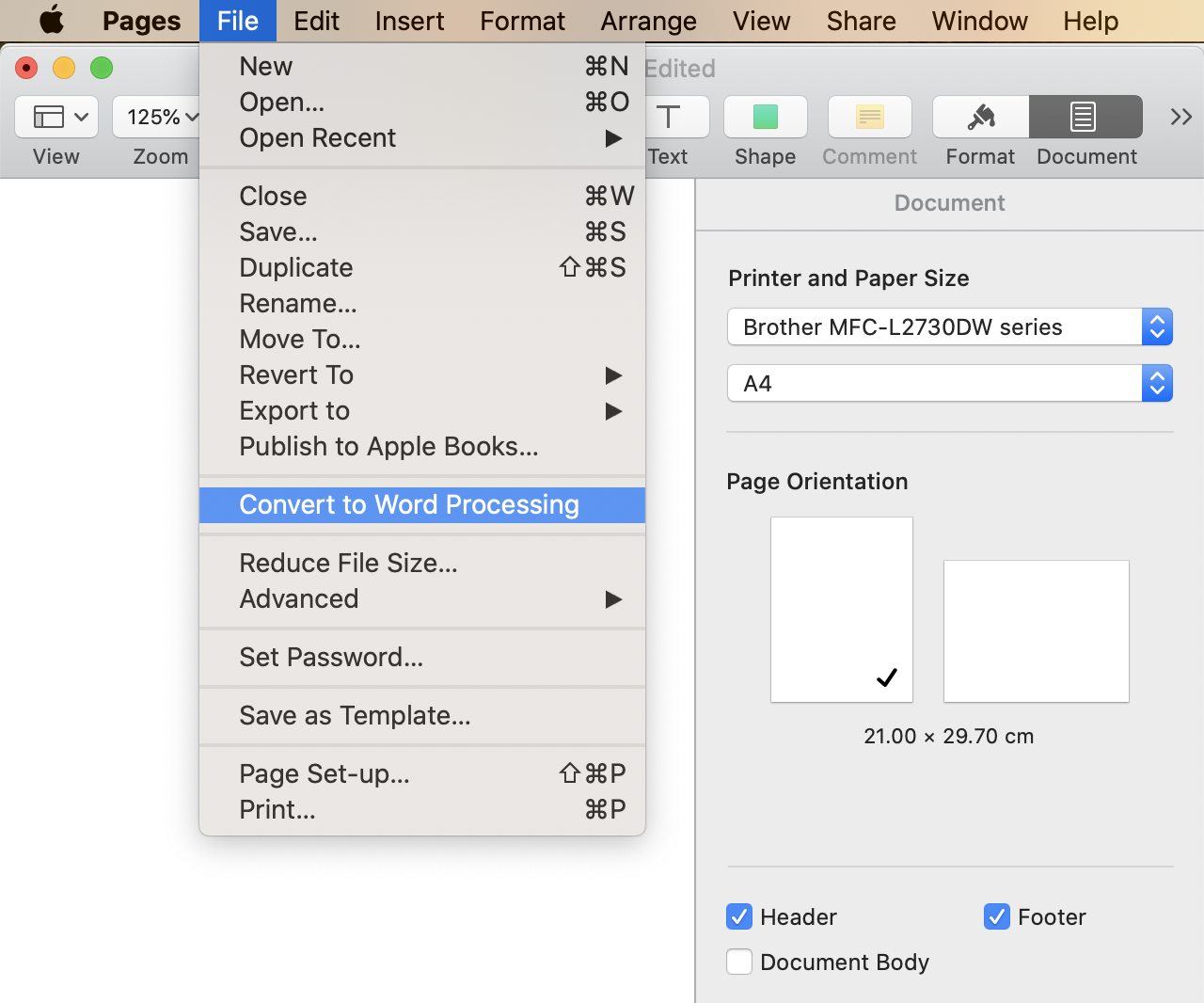
Do not change these settings!
Menu > View > Page Thumbnails.
Click on the topmost Page Thumbnail and Menu > Insert Page.
Let me know if you have questions.
Regards,
Ian.